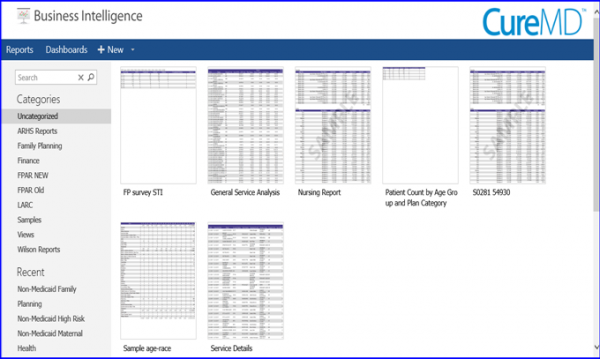How to open landing page?
The Landing page of the Ad hoc reports contains already created reports. All the existing categories are listed on the left side of the page.
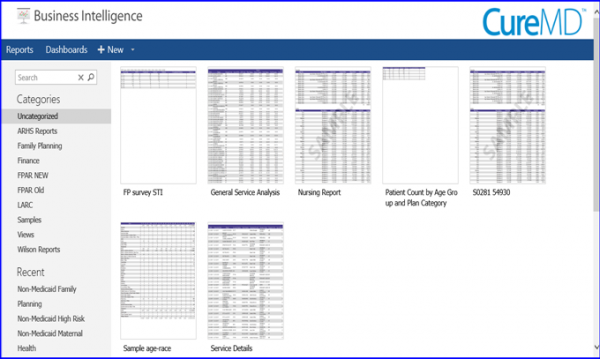
The Landing page of the Ad hoc reports contains already created reports. All the existing categories are listed on the left side of the page.