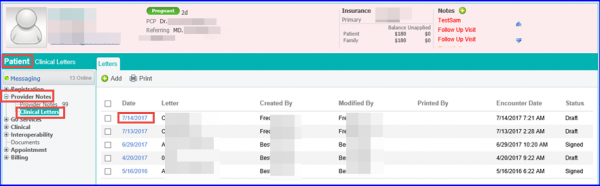How to eFax – Letters
Follow the workflow mentioned above to land on the ‘Letters’ screen. Click on the ‘Date’ link of the required letter. Doing so will display the ‘Edit Letter’ tab.
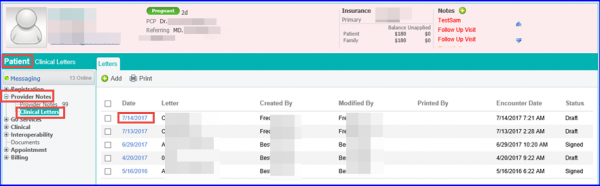
Follow the workflow mentioned above to land on the ‘Letters’ screen. Click on the ‘Date’ link of the required letter. Doing so will display the ‘Edit Letter’ tab.