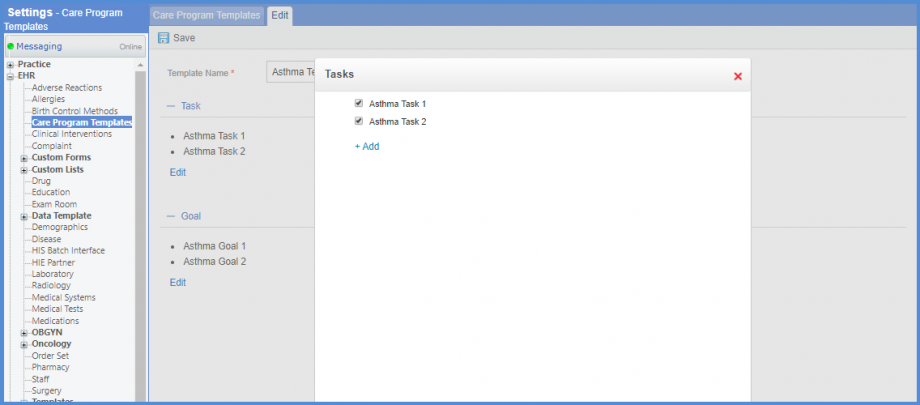How to Make Care Program Templates?
The user is able to create customizable templates for every chronic disease. In order to do this, navigate to Care Program Templates.
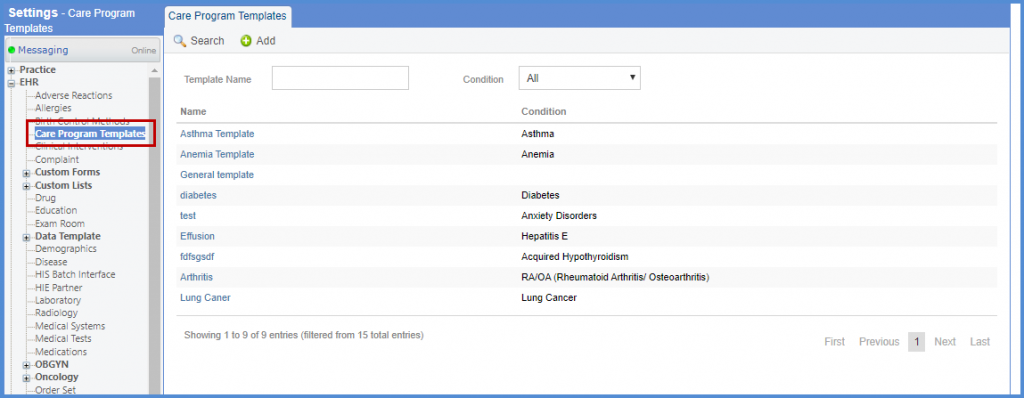
A list of existing templates is displayed.
To search for an existing template, enter ‘Template Name’ and/or choose a ‘Condition’ from dropdown and click ‘Search’.
To create a new one, click ‘Add’ button.
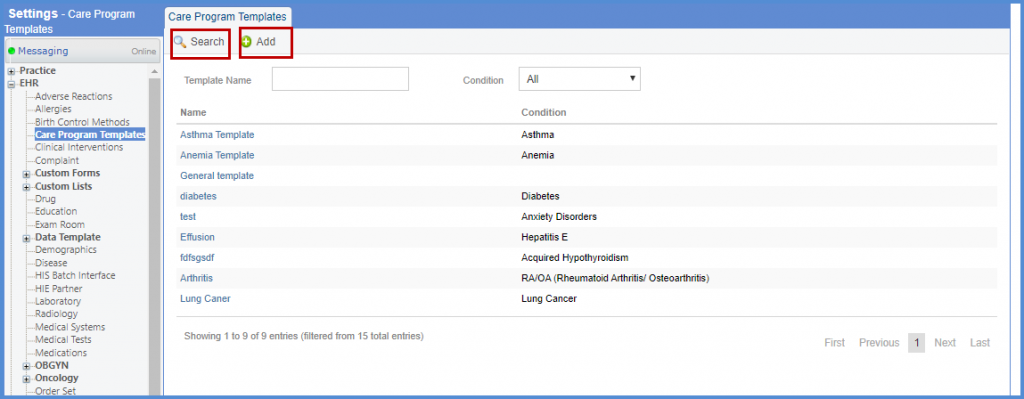
Add Tasks and Goals for a patient and click ‘Save’.
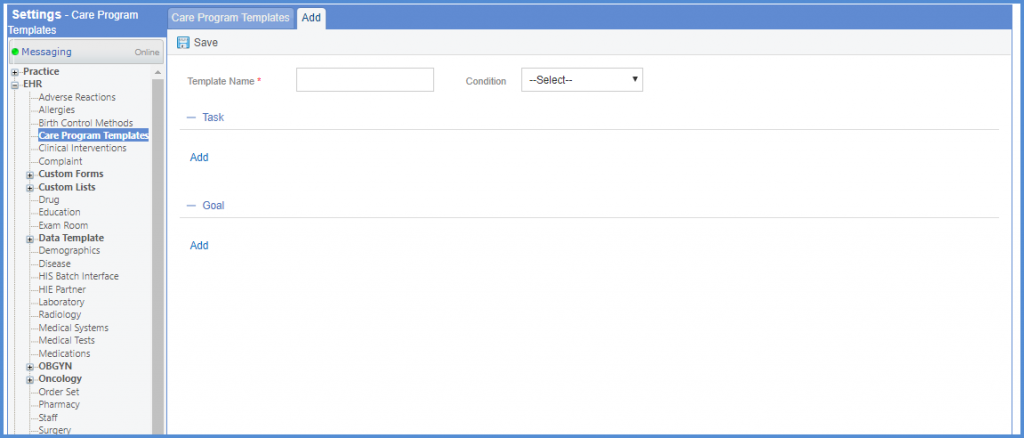
In order to edit a template, click the template name, make the desired changes and click ‘Save’.
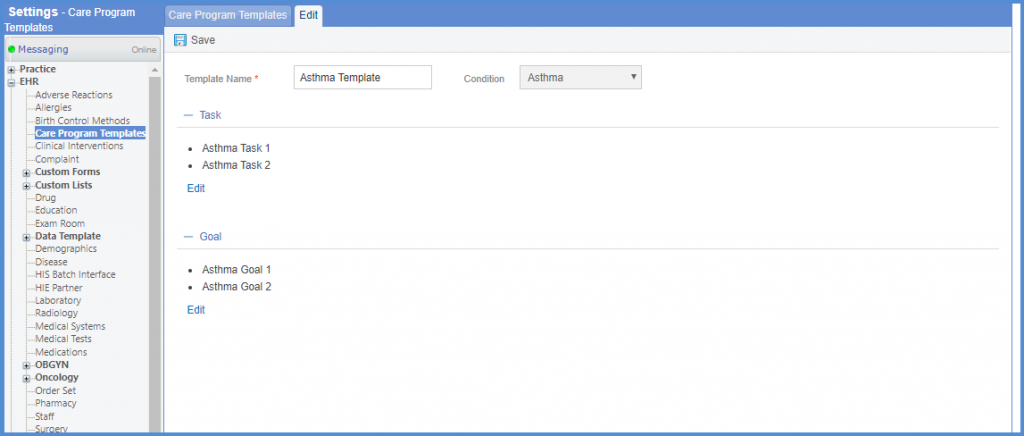
If the user adds or edits a task/goal in Care Program templates from settings, the change is auto-populated in that patient’s Care Program care plan task/goal.
This is only applicable for upcoming month tasks and goals.
Only those tasks/goals that are checked are populated in the template.