Bulk Messaging
‘Patient Search’ report can be used to generate a list of patients to send bulk messages using existing criteria or new criteria.
Follow the above mentioned workflow to land on the ‘Patient Search’ report.
Click ‘Run’ to view the patients’ list.
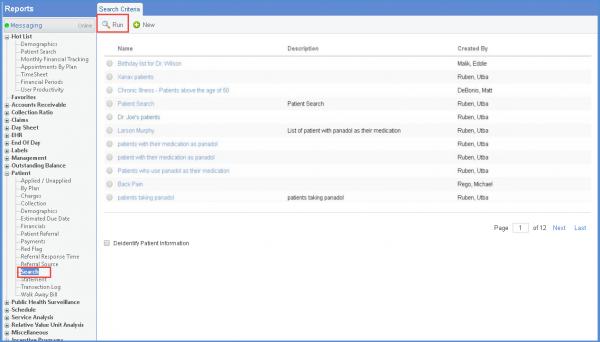
Select the number of patients to send messages to.
Hover over ‘Send’ and click ‘SMS’ button.
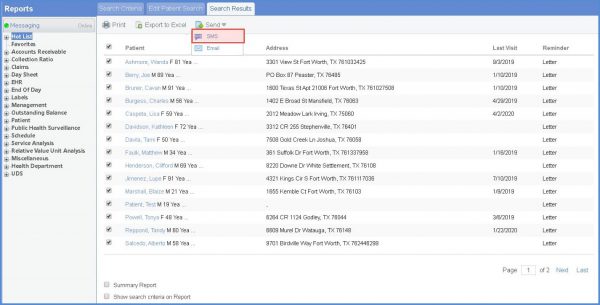
Preview the message template, mark the checkbox ‘I accept’ if you agree to the charges and terms & conditions and click ‘Send’.
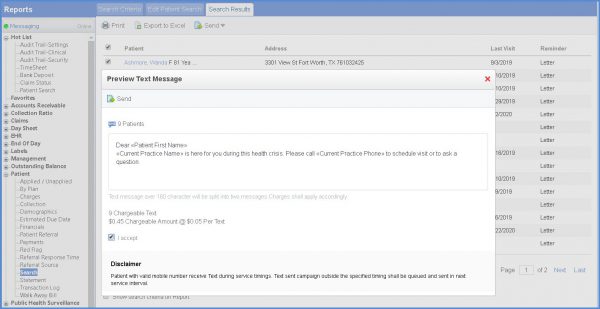
Following features are coming soon:
- Ability to manage multiple message templates.
- Ability to choose a message template from Patient Search report.
- Ability to send a link within text message for patients to book and manage appointment on published calendars.
