What are Appointments?
Home screen is displayed, upon logging in to the application:
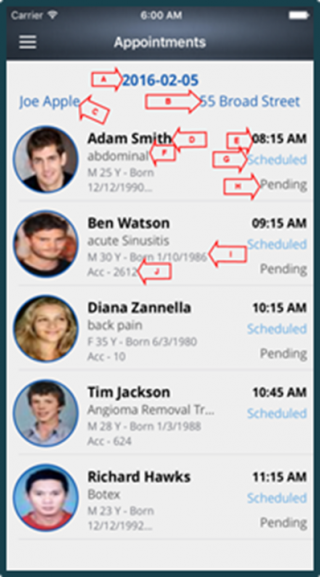
Following divisions explain the different sections on the above screen:
- A – Date of the scheduler.
- B – Practice Location for which the schedule is shown.
- C – Name of the Provider.
- D – Name of the patient.
- E – Time of patient’s appointment.
- F – Appointment reason.
- G – Appointment Status.
- H – Status of Insurance Plan.
- I – Patient’s basic information. Patient’s gender, age and date of birth can be seen.
- J – Account Number.
