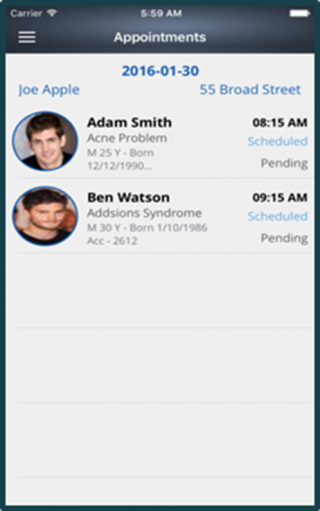How to view Appointments for a Specific Date?
You can filter the appointments on the basis of any specific date.
- Tap on the Date appearing at the top center of the home screen.
- This will take you to the Calendar Screen.
- The current date is colored red.
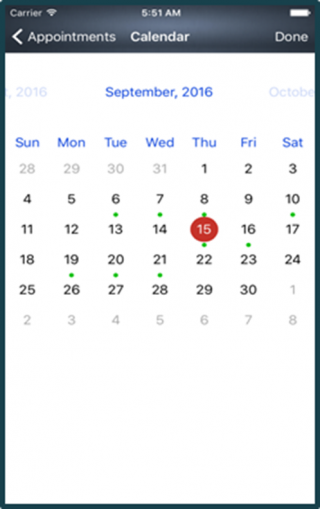
- Select the desired date by tapping on it, it will be colored blue.
- and, tap Done, from the top right corner.
- The selected date will now start appearing on the top of the appointments.