How to add comments in case of a Drug Interaction Found?
If there is a case of Drug Interaction Found, a practice needs to add comments.
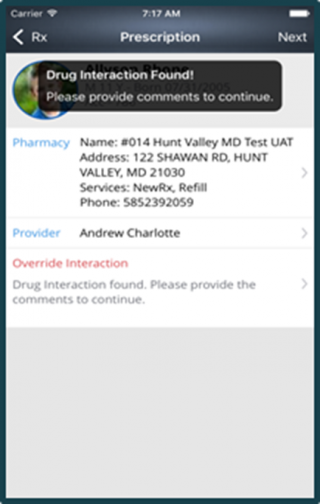
In order to add comments follow the below steps:
- Tap on the Drug Interaction section, from the Prescription screen.
- This will display the following screen:
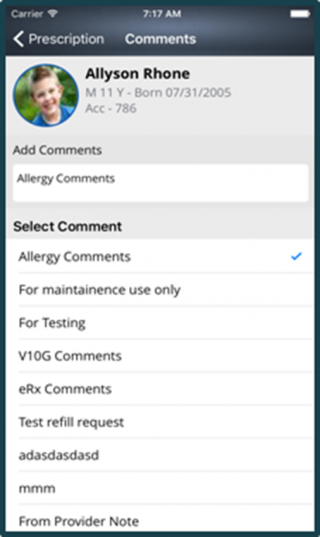
- You can either add new comments or choose from the existing ones.
- The selected comment will have a check mark next with it.
- Once done go back, by tapping on the Prescription Label from the top-left corner.
