How to Access Dashboard Settings?
Dashboard settings allow the user to control the information displayed on the dashboard. Under the ‘Settings’ section on the ‘Main Menu’ screen, the user can tap the ‘Dashboard’ field in order to access its settings.
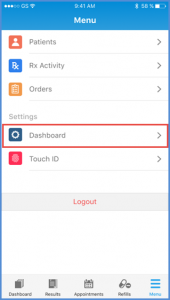
Tapping it opens the ‘Dashboard Settings’ screen. From there, the user can tap the button alongside the section they want to be displayed on the dashboard.

