How to add Patient’s Profile Picture?
For adding the patient’s profile picture follow the below mentioned steps:
- Select the desired patient by tapping on the name.
- Tap on the empty area of the profile picture.
- Following pop-up appears:
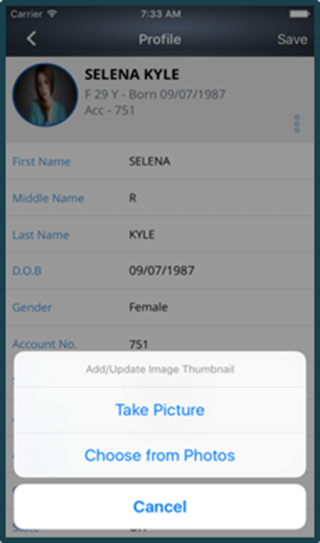
- You can either take a new picture by selecting, Take Photo option.
- Or, you can select from the already existing photos in the Camera Roll, by selecting Choose from Photos option.
