How to Add a User in Avalon?
The applications allows a returning user to add another account. After opening the application, the following screen is displayed to a returning user.

The user can click ‘Add user’ icon in order to add another account.

When the ‘Add user’ icon is clicked, the application navigates the user to the ‘Login’ screen.
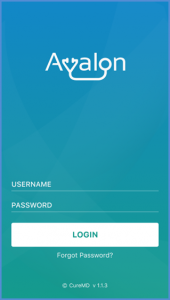
From the ‘Login’ screen, the user can fill in the username and password. Tap the ‘LOGIN’ button to complete the process.
