Settings > Practice > eSuperbill
Using E&M codes for Ophthalmology in CureMD application requires them to be enabled. To do this, navigate to Settings module and open eSuperbill.
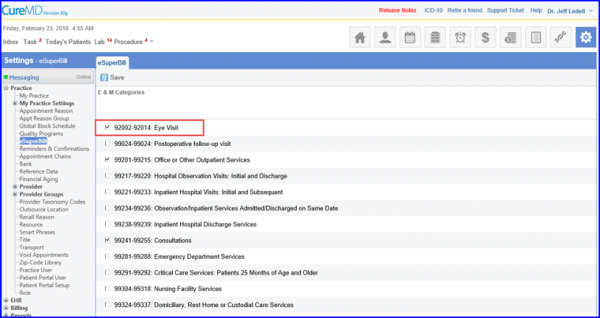 E&M Codes for ophthalmology
E&M Codes for ophthalmology
Locate E&M Code 92002-92014 and enable them. Once done save your progress.