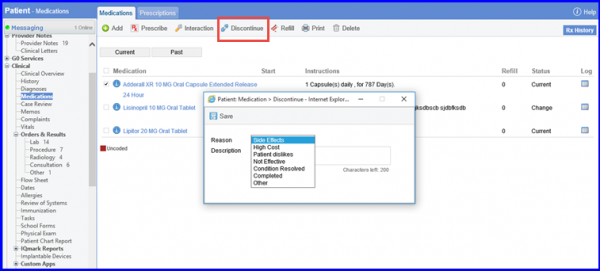How to Document Reason for Discontinuing Medication?
You can document reason for discontinuing medication by navigating to Patient > Clinical > Medications. On this page, select a medication, and click on the ‘Discontinue’ button. A pop up is displayed. Here, enter the reason and click on Save.