What is SSN and How to View it?
SSN stands for Social Security Number.
Follow the workflow above to land on the Demographics page and look for SSN heading.
Click on the search icon to view.
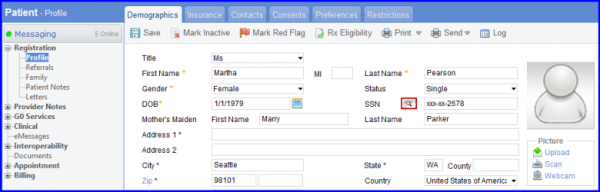
Users have the option to use a fax cover sheet other than the default. ![]()
Hover over ‘Send’ and click ‘Fax’.
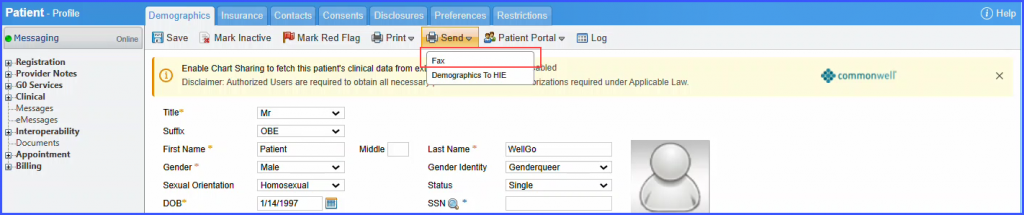
Then select a template from the ‘Template’ dropdown.
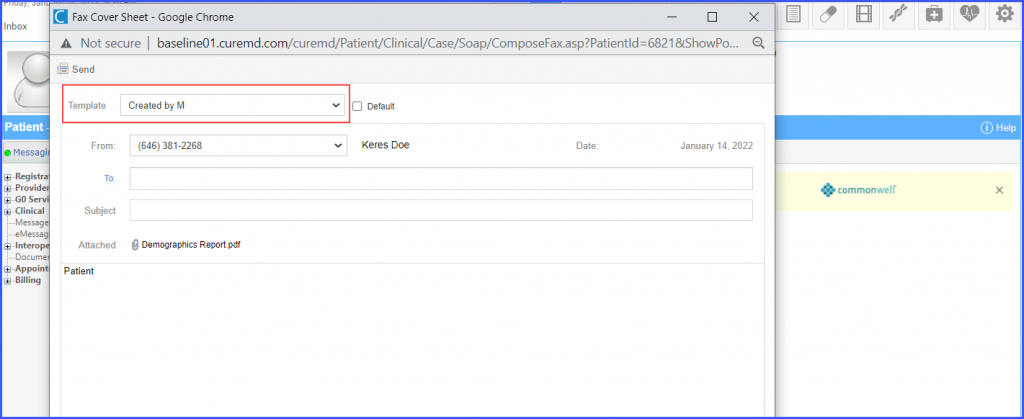
Once a template is selected, the system displays a pop-up with the following message:
‘Are you sure you want to overwrite the existing text?’
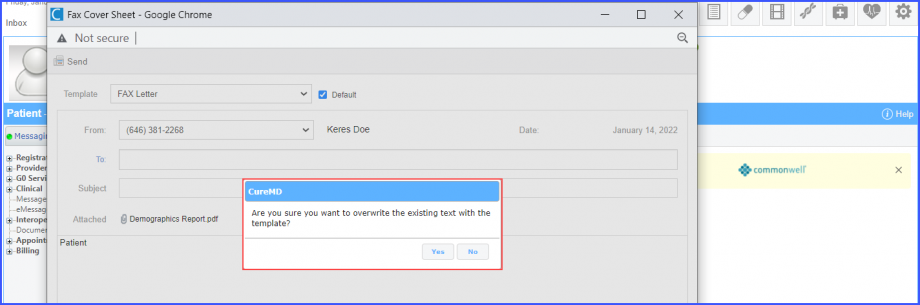
Click ‘Yes’ and the selected template is displayed.
This template can be set as a default. Mark the ‘Default’ checkbox and a pop-up is displayed.
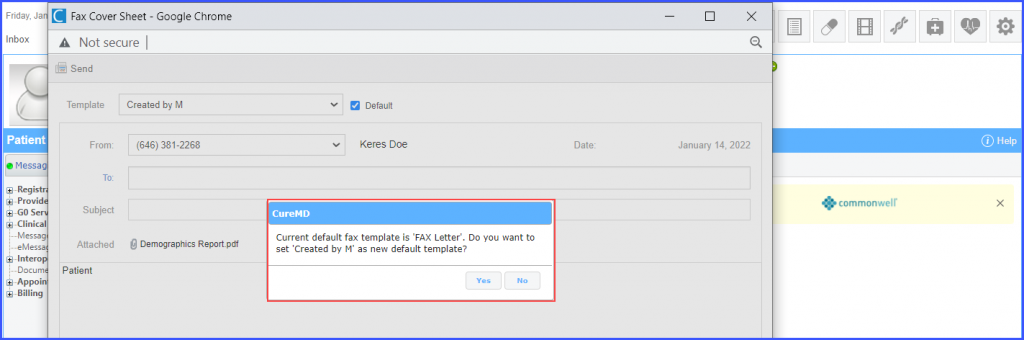
Click ‘Yes’ and the selected template is set as the default cover sheet.
