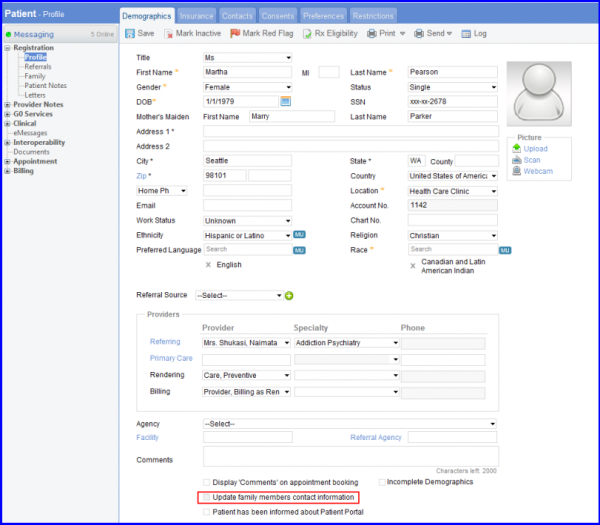How to Update Contact Information of Family Members?
Follow the workflow above to navigate to the ‘Demographics’ screen. Once there, scroll down and look for the checkbox titled ‘Update family members contact information’. Check this box to make the patient’s contact details the default for all of their family members.