How to Red Flag a Patient?
In the event of identity theft, the patient can be red flagged by clicking on the Mark Red Flag icon on the menu bar.
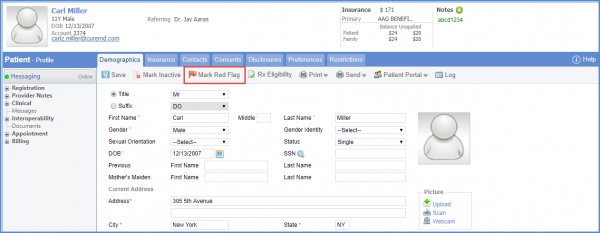
A message prompt asks for a reason for the Red Flag when setting it up, which can either be selected from the drop-down or added manually.
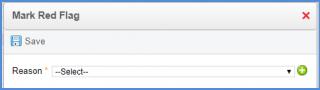
A pop-up window is displayed with identifying information for the staff to quiz the patient to determine identity. An email link is provided to communicate with the patient if necessary.
