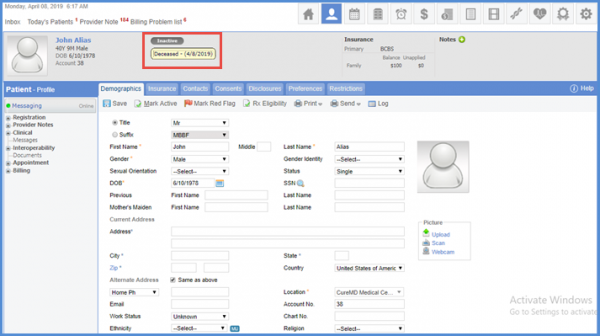How to Mark Patient as Inactive?
Follow the workflow to land on the ‘Demographics’ page. The action bar shows multiple options to the user. ‘Mark Inactive’ button can be used to change the status of the active patient. A patient can be marked as ‘Inactive’ for many reasons.
A patient can be re-activated whenever required.
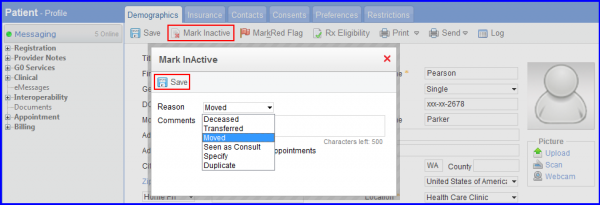
The ‘Patient Banner’ helps to visually differentiate between ‘Deceased’ and ‘Inactive’ patients. If the deactivation reason of a patient is ‘Deceased’, patient banner is changed to gray color.
If the patient is ‘Inactive’ due to any other reason, the color of the patient banner remains the same.
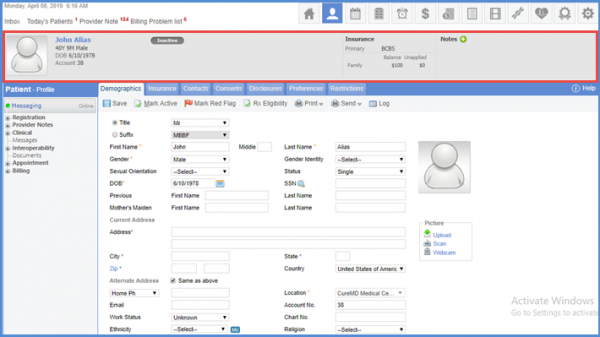
Hovering over the ‘Inactive’ icon, user can see the inactive reason and date on the tooltip.