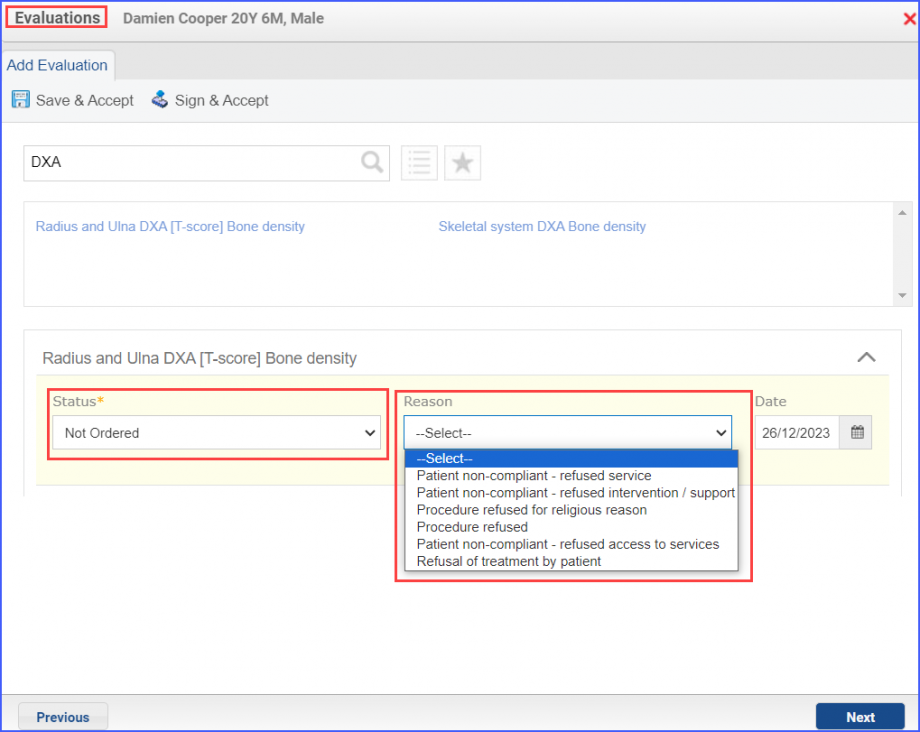CMS645v6 – Bone Density Evaluation for Patients with Prostate Cancer and Receiving Androgen Deprivation Therapy
| Bone Density Evaluation for Patients with Prostate Cancer and Receiving Androgen Deprivation Therapy | CMS645v6 | Patients determined as having prostate cancer who are currently starting or undergoing androgen deprivation therapy (ADT), for an anticipated period of 12 months or greater and who receive an initial bone density evaluation. The bone density evaluation must be prior to the start of ADT or within 3 months of the start of ADT. |
|---|---|---|
| – DENOMINATOR
Male patients with:
– DENOMINATOR EXCEPTIONS Patient refused the bone density evaluation at the time ordered or did not have it performed within 3 months after the start of ADT. – NUMERATOR Patients with a bone density evaluation within the two years prior to the start of or less than three months after the start of ADT treatment. |
||
| – APPLICATION WORKFLOW
For Denominator:
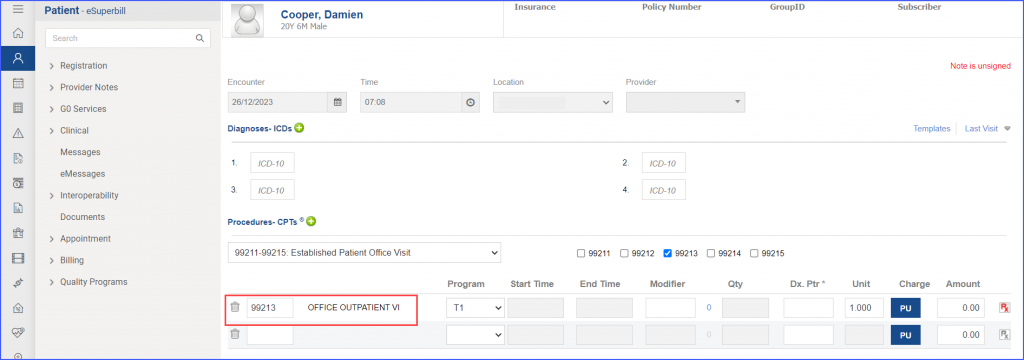
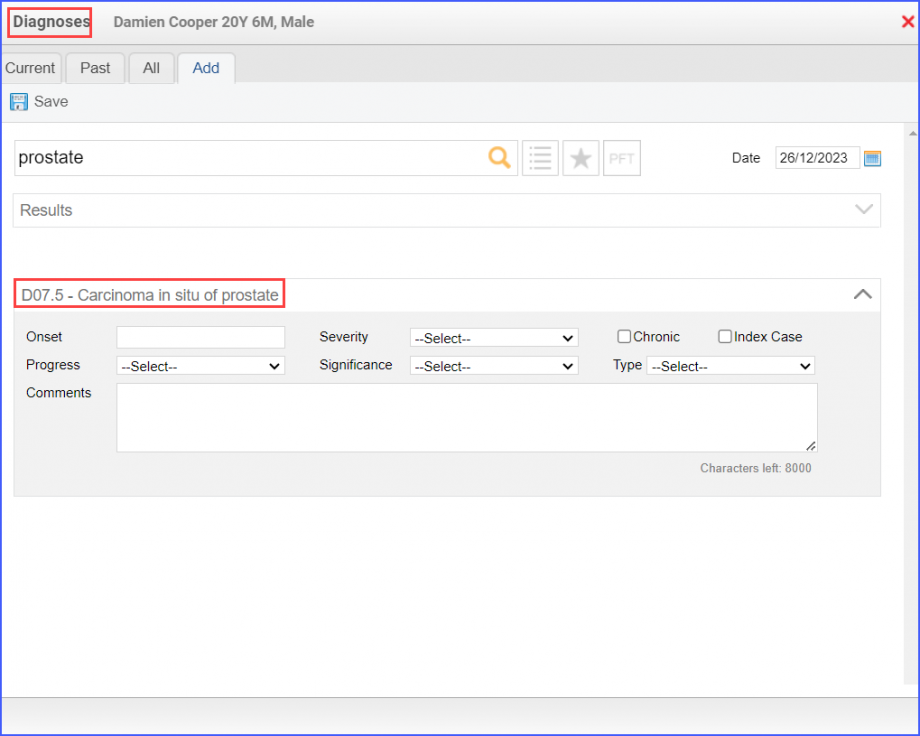
For Numerator: To order or document the DEXA diagnostic study, use the workflow Patient > Provider Notes > Evaluations. Click ‘Add’ and search for the relevant bone density diagnostic study. From the ‘Status’ drop-down either select ‘Ordered’ or ‘Performed’. Once done, either click ‘Save & Accept’ or ‘Sign & Accept’. 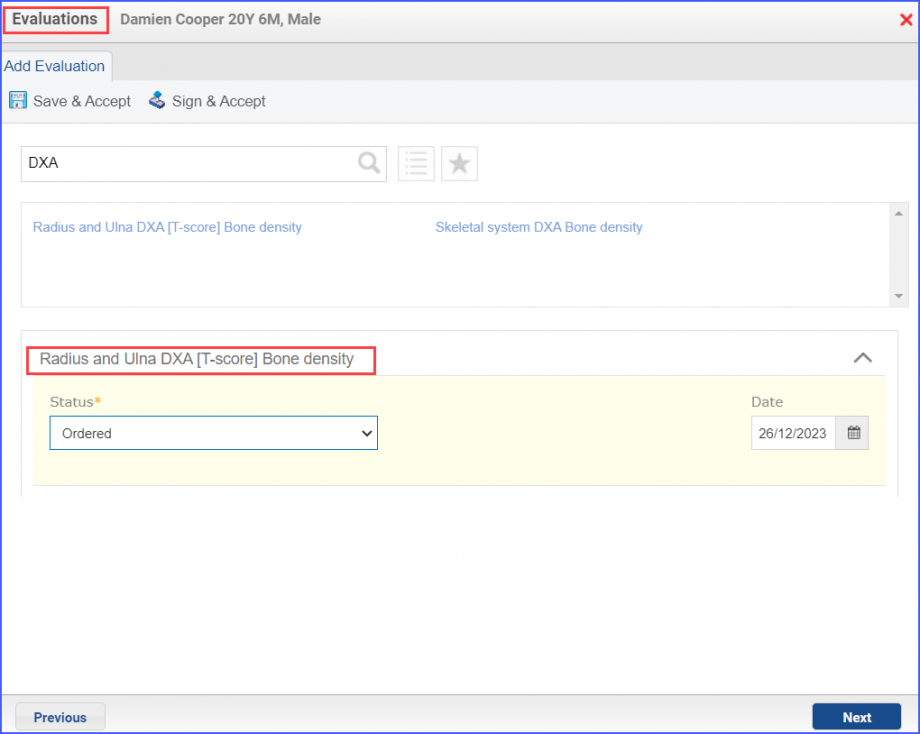 For Denominator Exceptions: To document patient refusal to have bone density study ordered or performed, head over to Patient > Provider Notes > Evaluations. Here, click ‘Add’ and search for the relevant bone density evaluation and from the status drop-down select ‘Not ordered’ or ‘Not performed’. Then, from the result drop-down, select the appropriate reason. Once done, click ‘Save & Accept’ or ‘Sign & Accept’.
|
||