CMS347v5 – Statin Therapy for the Prevention and Treatment of Cardiovascular Disease
| Statin Therapy for the Prevention and Treatment of Cardiovascular Disease | CMS347v5 | Percentage of the following patients – all considered at high risk of cardiovascular events – who were prescribed or were on statin therapy during the measurement period:
*All patients who were previously diagnosed with or currently have an active diagnosis of clinical atherosclerotic cardiovascular disease (ASCVD), including an ASCVD procedure; OR *Patients aged >= 20 years who have ever had a low-density lipoprotein cholesterol (LDL-C) level >= 190 mg/dL or were previously diagnosed with or currently have an active diagnosis of familial hypercholesterolemia; OR *Patients aged 40-75 years with a diagnosis of diabetes |
|
|---|---|---|---|
| – INITIAL POPULATION- 1
All patients who were previously diagnosed with or currently have an active diagnosis of clinical ASCVD, including an ASCVD procedure, before the end of the measurement period. |
– DENOMINATOR – 1
Equals initial population 1 |
– NUMERATOR – 1
Patients who are actively using or who receive an order (prescription) for statin therapy at any time during the measurement period.
|
|
| – INITIAL POPULATION- 2
Patients aged >= 20 years at the beginning of the measurement period who have ever had a laboratory test result of LDL-C >= 190 mg/dL or were previously diagnosed with or currently have an active diagnosis of familial hypercholesterolemia. |
– DENOMINATOR – 2
Equals initial population 2 |
– NUMERATOR – 2
Patients who are actively using or who receive an order (prescription) for statin therapy at any time during the measurement period.
|
|
| – INITIAL POPULATION- 3
Patients aged 40 to 75 years at the beginning of the measurement period with an active diagnosis of Type 1 or Type 2 diabetes at any time during the measurement period. |
– DENOMINATOR – 3
Equals initial population 3 |
– NUMERATOR – 3
Patients who are actively using or who receive an order (prescription) for statin therapy at any time during the measurement period.
|
|
– DENOMINATOR EXCLUSIONS:
– DENOMINATOR EXCEPTIONS:
|
|||
| – APPLICATION WORKFLOW
For Denominator – 1: All patients who fulfil the following criteria are included in denominator 1:
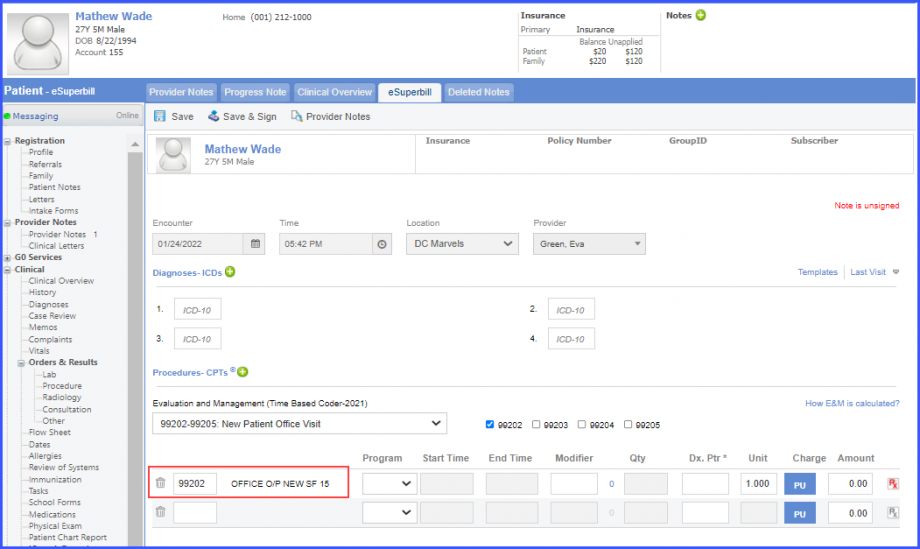
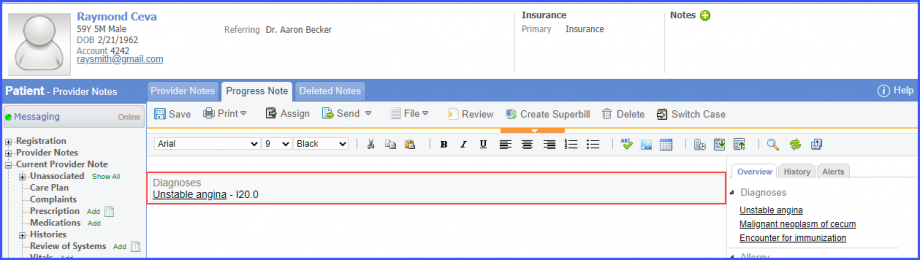
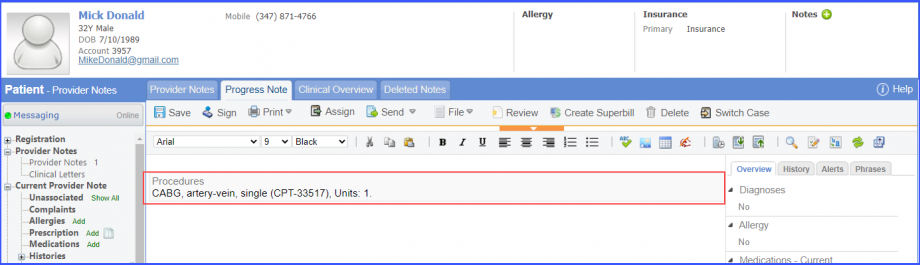 Note: Please ensure that the Procedure is present in the system. For this, navigate to Settings > Billing > Procedure. If the procedure is not added then, click on the ‘Add Procedure’ button. 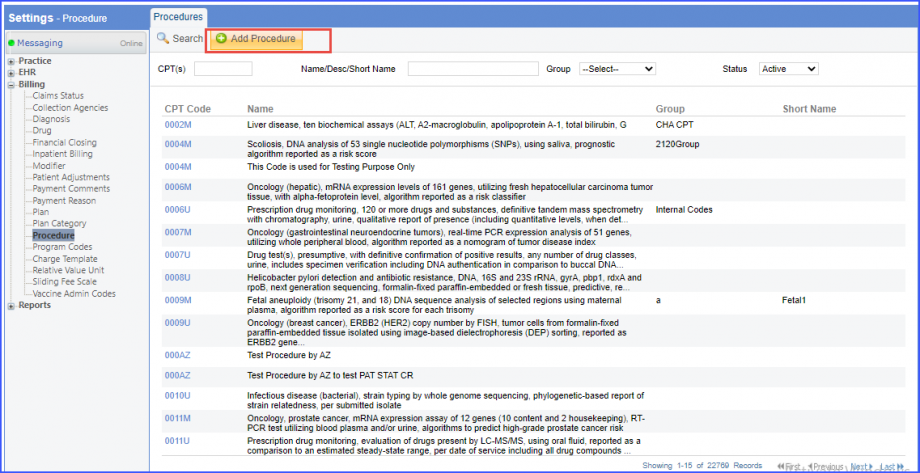 Here, enter the ‘Code’ and ‘Name’ of the Procedure. Once done, click on the ‘Save’ button. 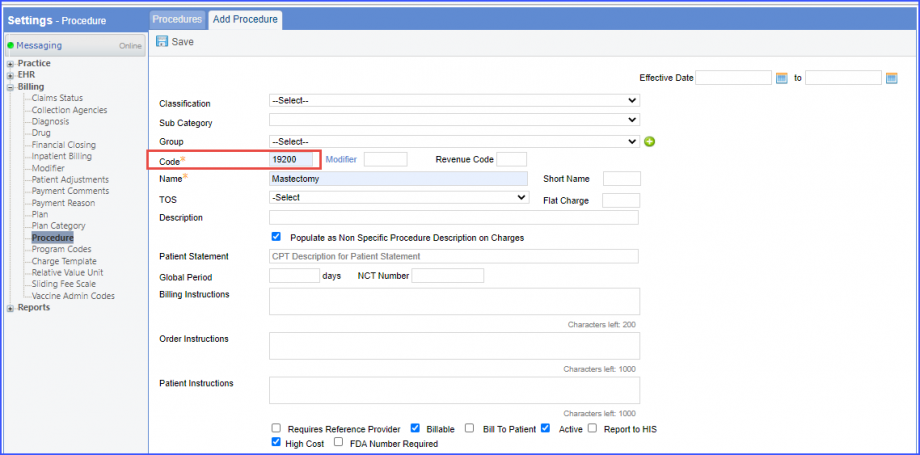 For Denominator – 2: All patients who fulfil the following criteria are included in denominator 2:
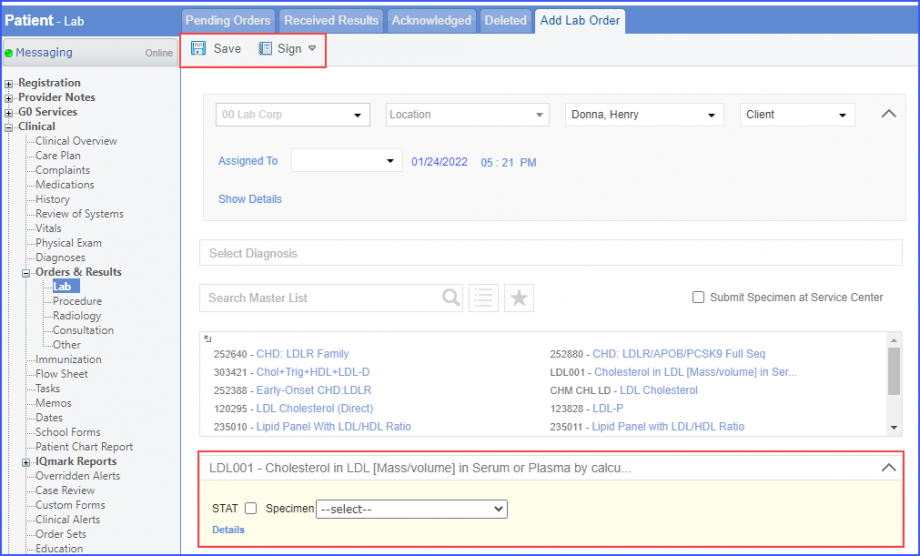 Next, click on the ‘Mark as received’ button. 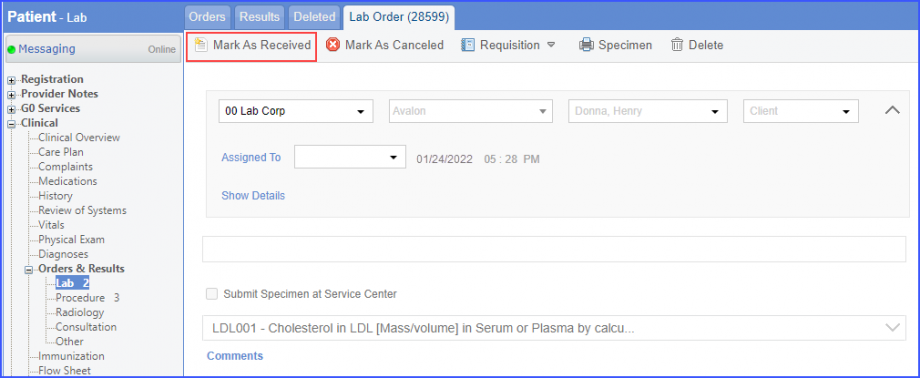 On the lab result screen, add the observations and click on the ‘Save’ button. 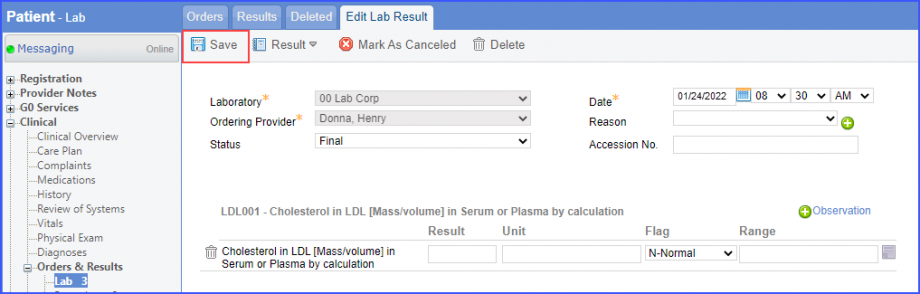 Note: For LOINC Code Based Labs: Please ensure that the lab code is mapped to a LOINC Code from the Settings. To map a LOINC with the lab code, navigate to Settings > EHR > Laboratory. Select the Lab and navigate to the ‘Code’ tab. Then, click on the Lab Order. Under the ‘Result Codes and LOINCS’ heading, add a Code, LOINC and Description and click on the ‘Add’ button. Once done, click on ‘Save’. 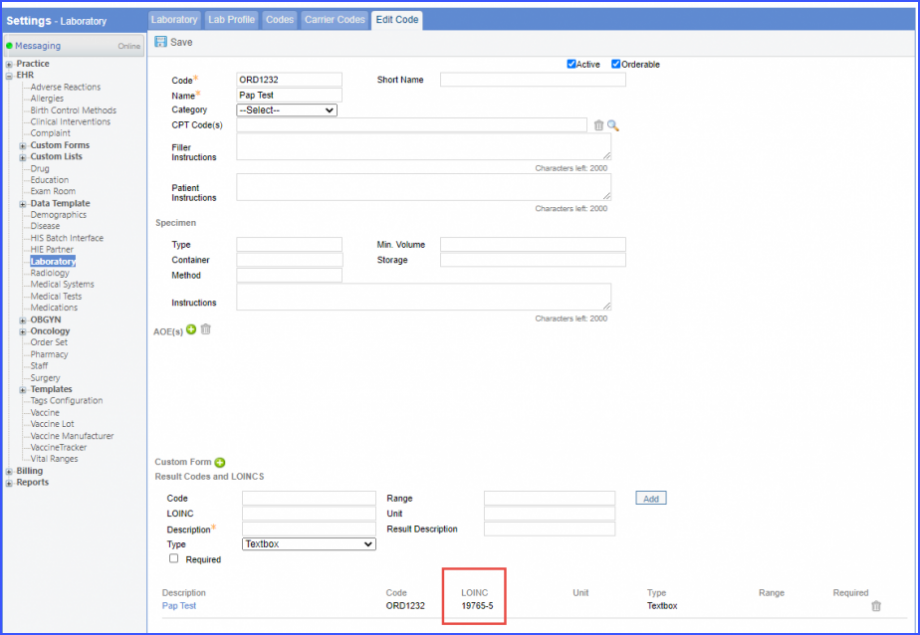 For CPT Code Based Labs: When a CPT code is added to a lab order, please ensure that the CPT code is present in the ‘Procedures’. 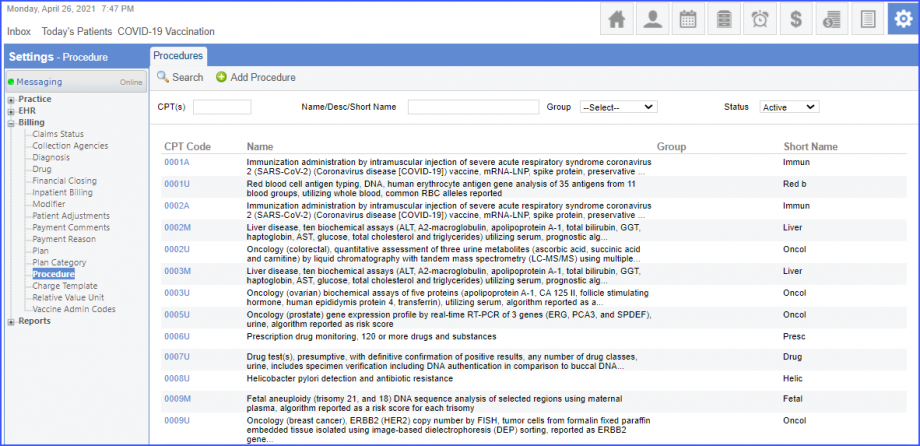 Moreover, the CPT code should be mapped to a LOINC Code from the Settings. To map a LOINC with the CPT code, navigate to Settings > Billing > Procedure. Select the CPT code and navigate to the ‘Edit Procedure’ tab. Under the ‘Procedure Components’ heading, add a Code, LOINC and Description and click on the ‘Add’ button. Once done, click on ‘Save’. 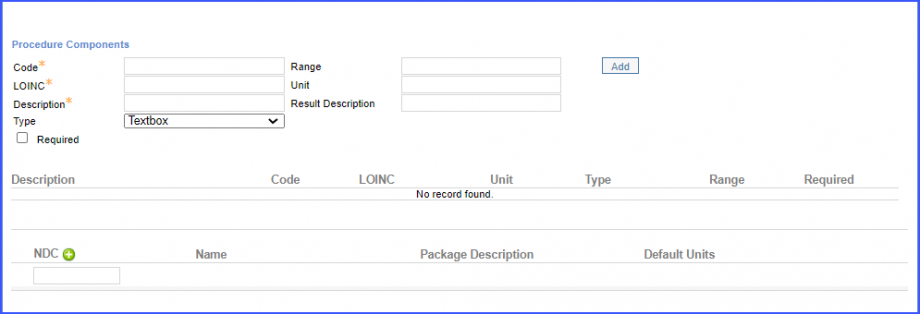
For Denominator – 3: All patients who fulfil the following criteria are included in denominator 3:
For Numerator: Patients who are actively using or who receive an order (prescription) for statin therapy at any point during the measurement period.
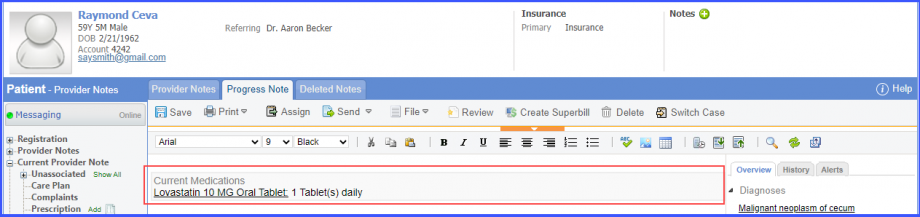
For Denominator Exceptions: All patients who fulfil any of the following criteria are included in denominator exceptions:
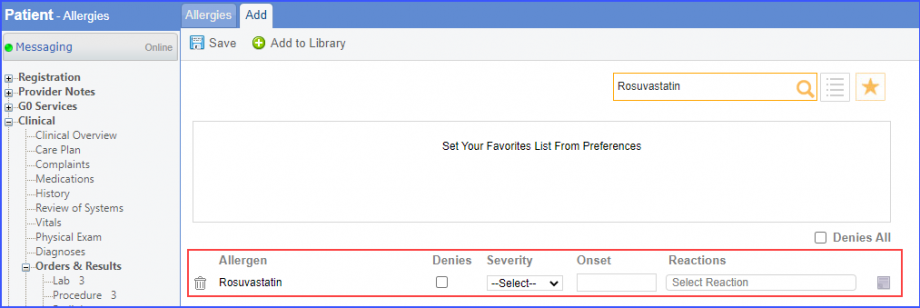
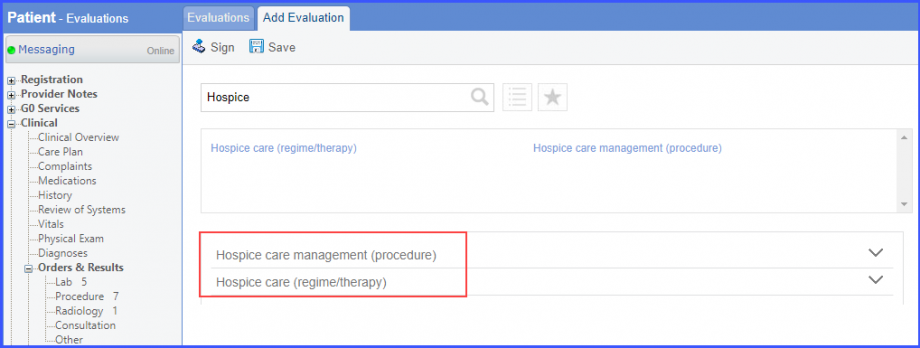
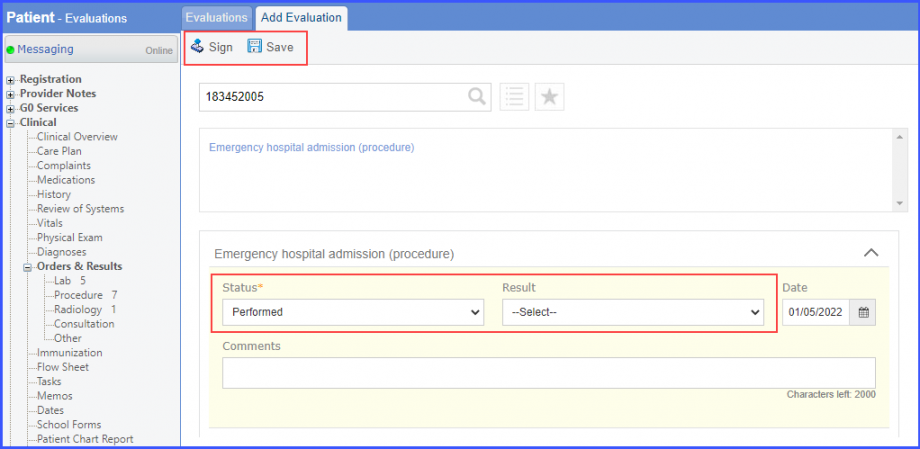 For Denominator Exclusions: All patients who fulfil any of the following criteria are excluded from the denominator.
To record a diagnosis, navigate to Patient > Provider Note > Diagnosis. |
|||
