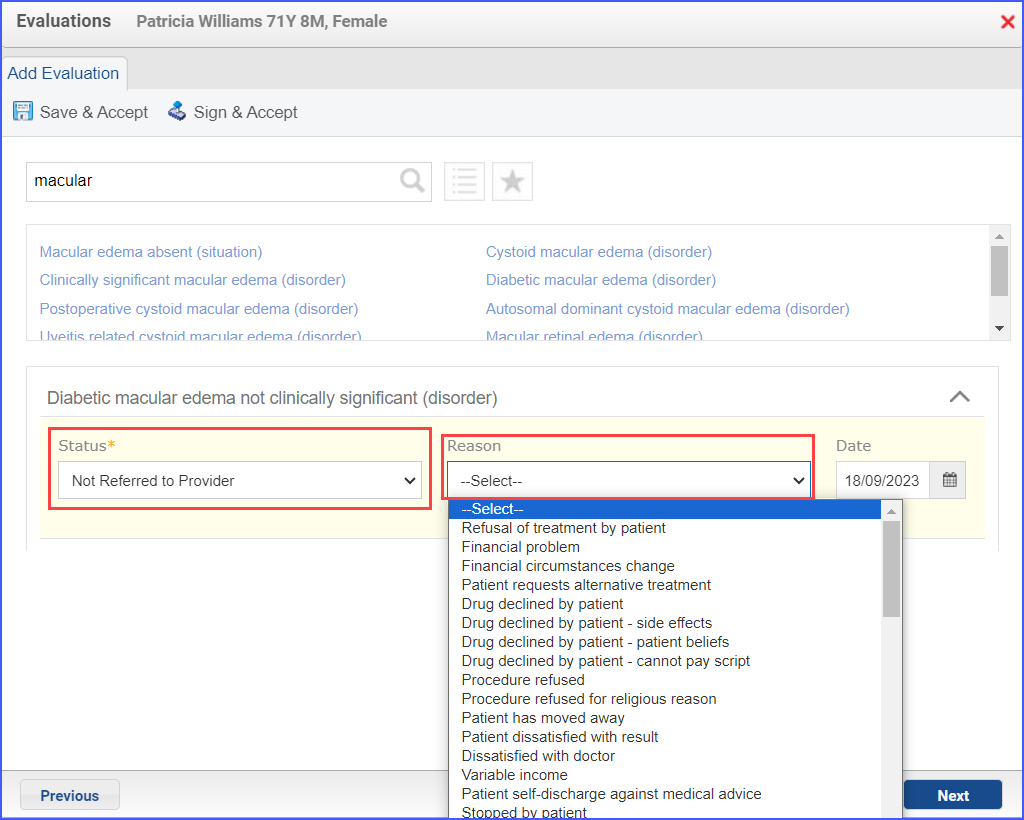CMS142v11 – Diabetic Retinopathy: Communication with the Physician Managing Ongoing Diabetes Care
| Diabetic Retinopathy: Communication with the Physician Managing Ongoing Diabetes Care | CMS142v11 |
Percentage of patients aged 18 years and older with a diagnosis of diabetic retinopathy who had a dilated macular or fundus exam performed with documented communication to the physician who manages the ongoing care of the patient with diabetes mellitus regarding the findings of the macular or fundus exam at least once within 12 months |
|---|---|---|
| – INITIAL POPULATION
All patients aged 18 years and older with a diagnosis of Diabetic Retinopathy. The diagnosis requires a face to face encounter. This qualifying visit can include any of the following:
– DENOMINATOR All patients aged 18 years and older with a diagnosis of diabetic retinopathy who had a dilated macular or fundus exam performed. – NUMERATOR Patients with documentation, at least once within 12 months, of the findings of the dilated macular or fundus exam via communication to the physician who manages the patient’s diabetic care. The following things should be communicated to the physician:
-DENOMINATOR EXCEPTION
|
||
| – APPLICATION WORKFLOW
For Denominator:
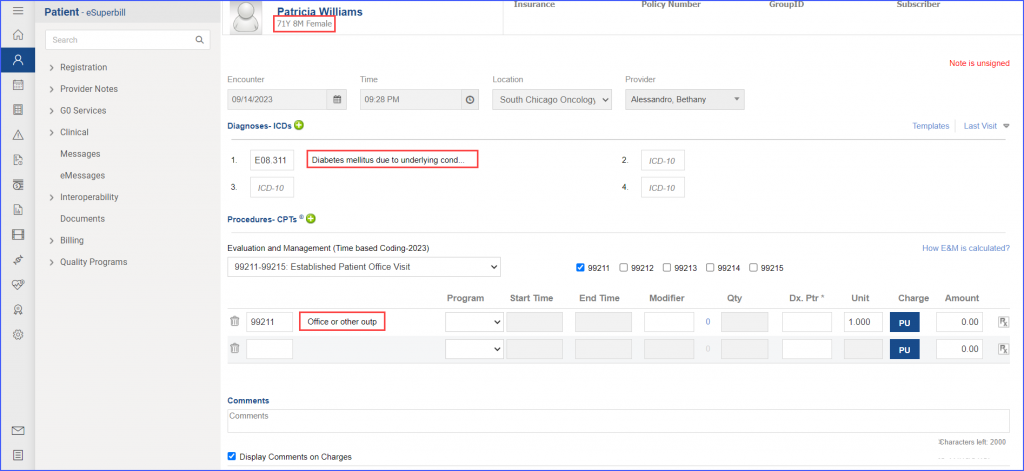
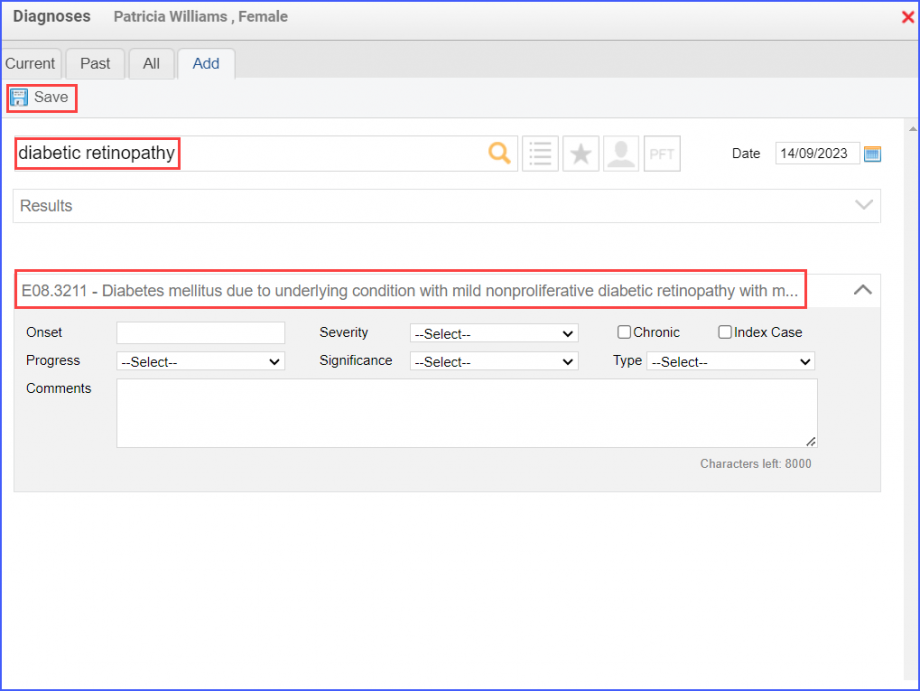
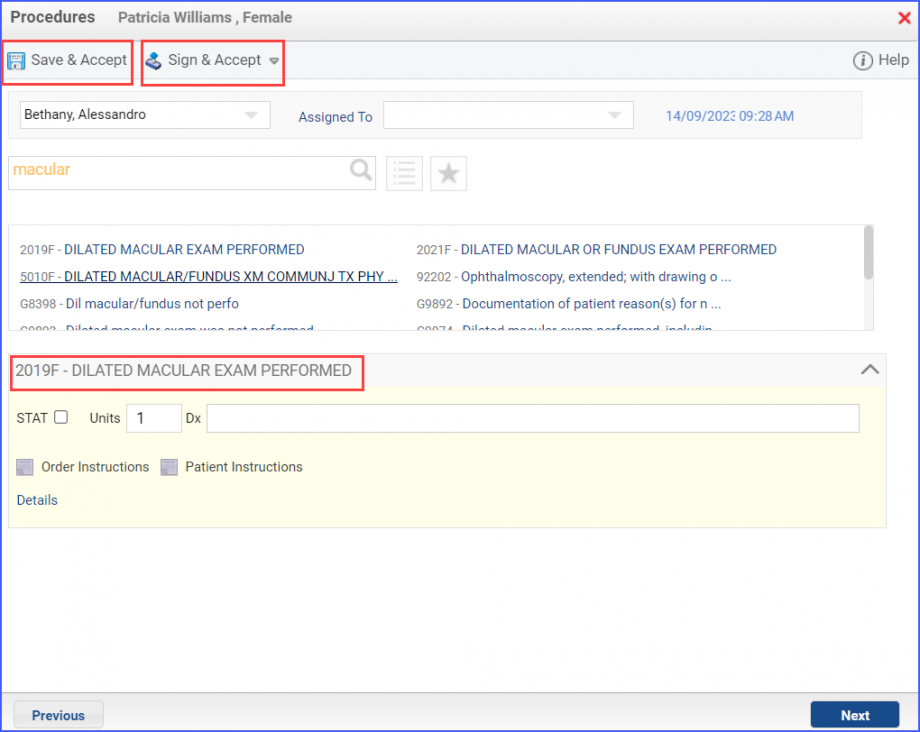 Note: The result of the Macular/Fundus Exam must not be null. For Numerator: To document the communications, use the workflow Patient > Provider Notes > Evaluations. Search for the relevant macular exam or severity of retinopathy findings and from the Status drop down, select ‘Referred to Provider’. Once done, click ‘Save & Accept’ or ‘Sign & Accept’. 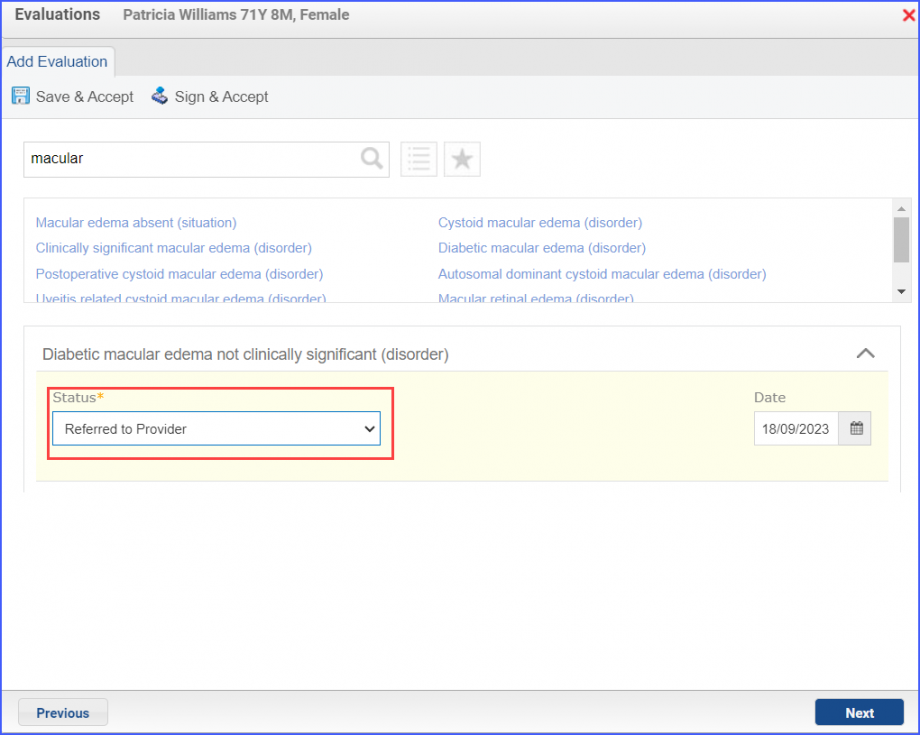 For Denominator Exceptions: To document medical and patient reasoning(s) for not communicating the findings, navigate to Patient > Provider Notes > Evaluations. Click ‘Add’ and search for the relevant exam or retinopathy finding. From the Status drop down, select ‘Not Referred to Provider’. Then from the ‘Reason’ drop-down, select the patient/medical reason for not referring. Once done, click ‘Save & Accept’ or ‘Sign & Accept’.
|
||