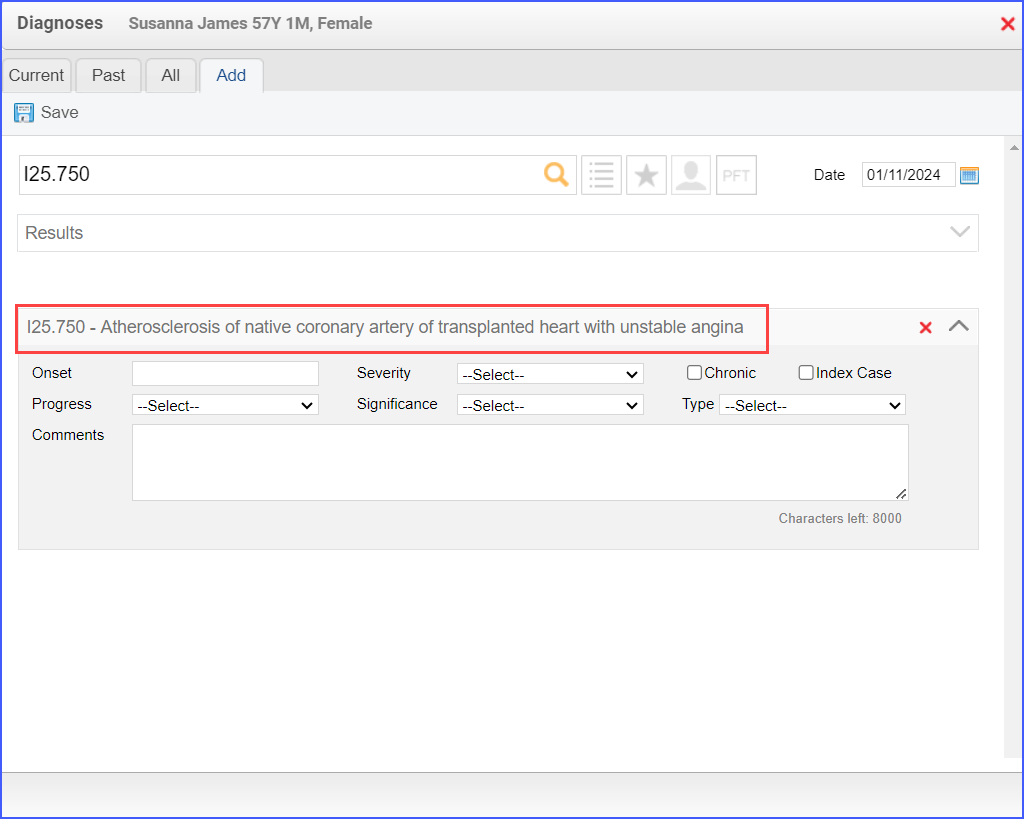CMS135v12 – Heart Failure (HF): Angiotensin-Converting Enzyme (ACE) Inhibitor or Angiotensin Receptor Blocker (ARB) Therapy for Left Ventricular Systolic Dysfunction (LVSD)
| Heart Failure (HF): Angiotensin-Converting Enzyme (ACE) Inhibitor or Angiotensin Receptor Blocker (ARB) Therapy for Left Ventricular Systolic Dysfunction (LVSD) | CMS135v12 | Percentage of patients aged 18 years and older with a diagnosis of heart failure (HF) with a current or prior left ventricular ejection fraction (LVEF) ≤ 40% who were prescribed or already taking ACE inhibitor or ARB or ARNI therapy during the measurement period. |
|---|---|---|
| – INITIAL POPULATION
All patients aged 18 years and older with two qualifying encounters (at least one of which is a Heart Failure outpatient encounter) during the measurement period and a diagnosis of heart failure. A qualifying encounter can include any of the following:
A qualifying heart failure outpatient encounter includes any of the following:
– DENOMINATOR Patients aged 18 years and older with the following:
– DENOMINATOR EXCEPTIONS
– DENOMINATOR EXCLUSIONS
– NUMERATOR Patients who were prescribed or already taking ACE inhibitor or ARB or ARNI therapy during the measurement period. Note: The medication is to be ordered during the heart failure outpatient encounter. | ||
APPLICATION WORKFLOW
For Denominator:
- To record an encounter, navigate to Patient > Provider Note > Create Superbill. Under the ‘Procedure- CPTs’ heading, enter the encounter code.
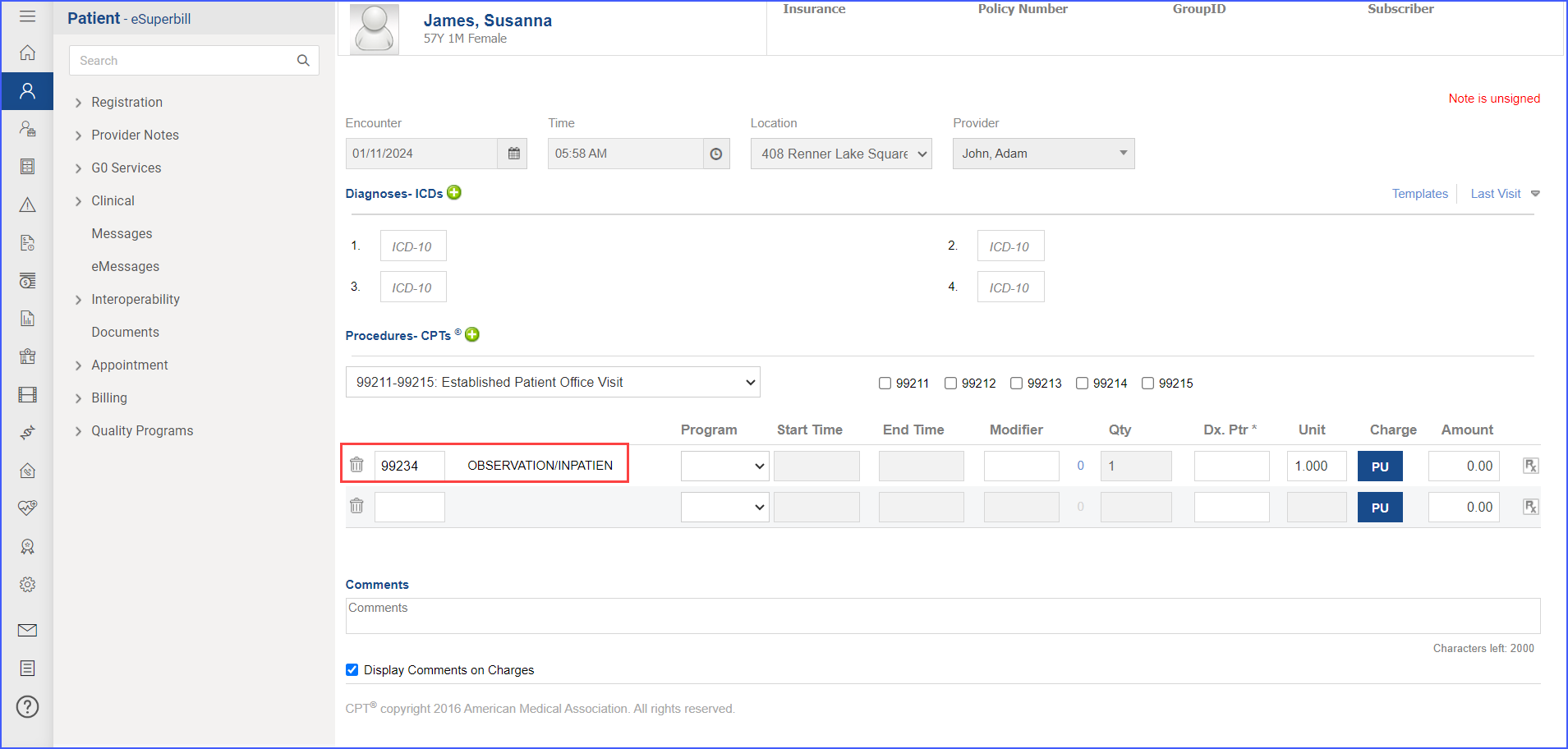
- To document a diagnosis for heart failure, navigate to Patient > Provider Note > Diagnoses, and click ‘Add’. Search for the relevant diagnosis and add the diagnosis details. Then click ‘Save’.
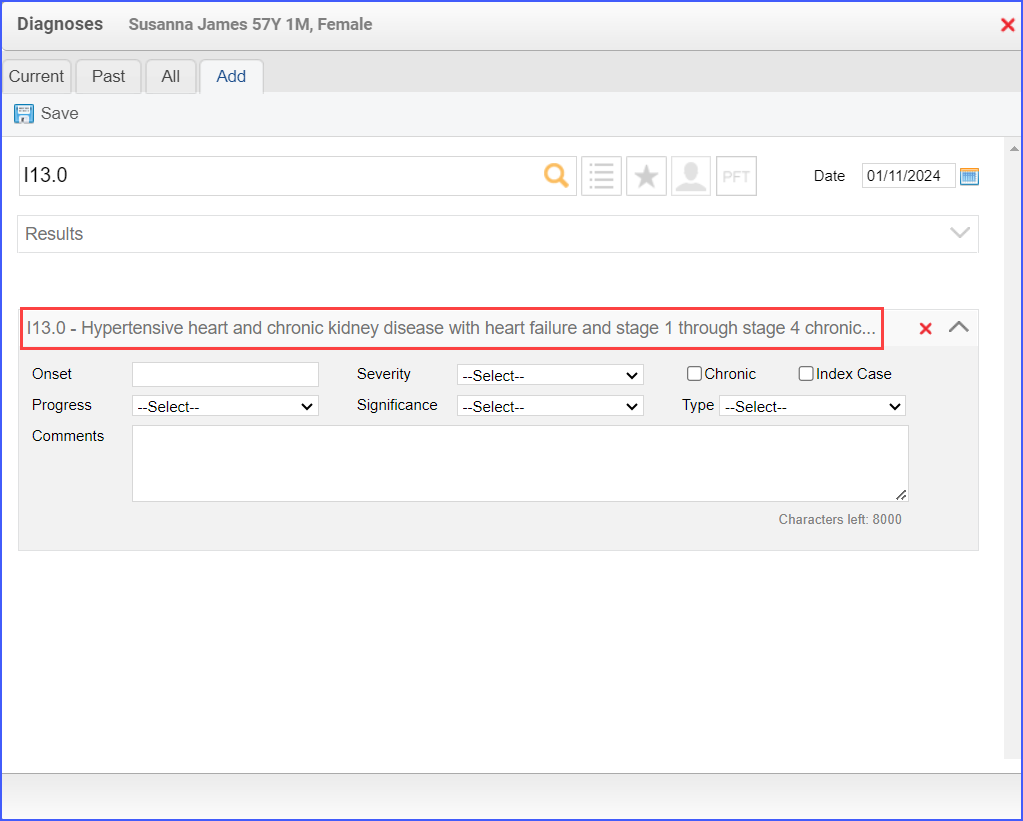
- An LVEF (Left Ventricular Ejection Fraction) diagnostic study can be recorded via Patient > Provider Note > Evaluations. Click ‘Add’ and search for the relevant procedure. From the ‘Status’ drop-down select ‘Performed’ and in the ‘Result’ field input a numeric result. Once done, click ‘Save & Accept’ or ‘Sign & Accept’.
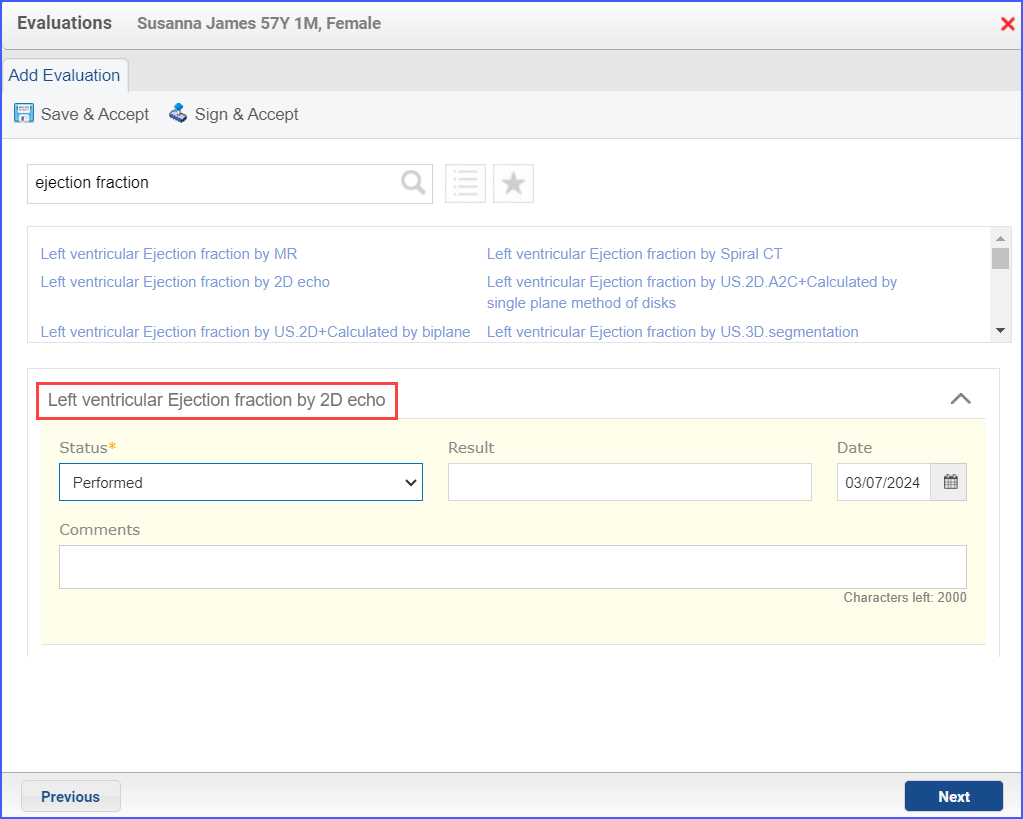
- Documentation of the LVSD diagnosis can be done through Patient > Provider Note > Evaluations. Here, search for ‘Severe Left Ventricular Systolic Dysfunction (disorder)’ or ‘Moderate Left Ventricular Systolic Dysfunction (disorder)’. From the ‘Status’ drop-down select ‘Active’ and once done, click ‘Save & Accept’ or ‘Sign & Accept’.
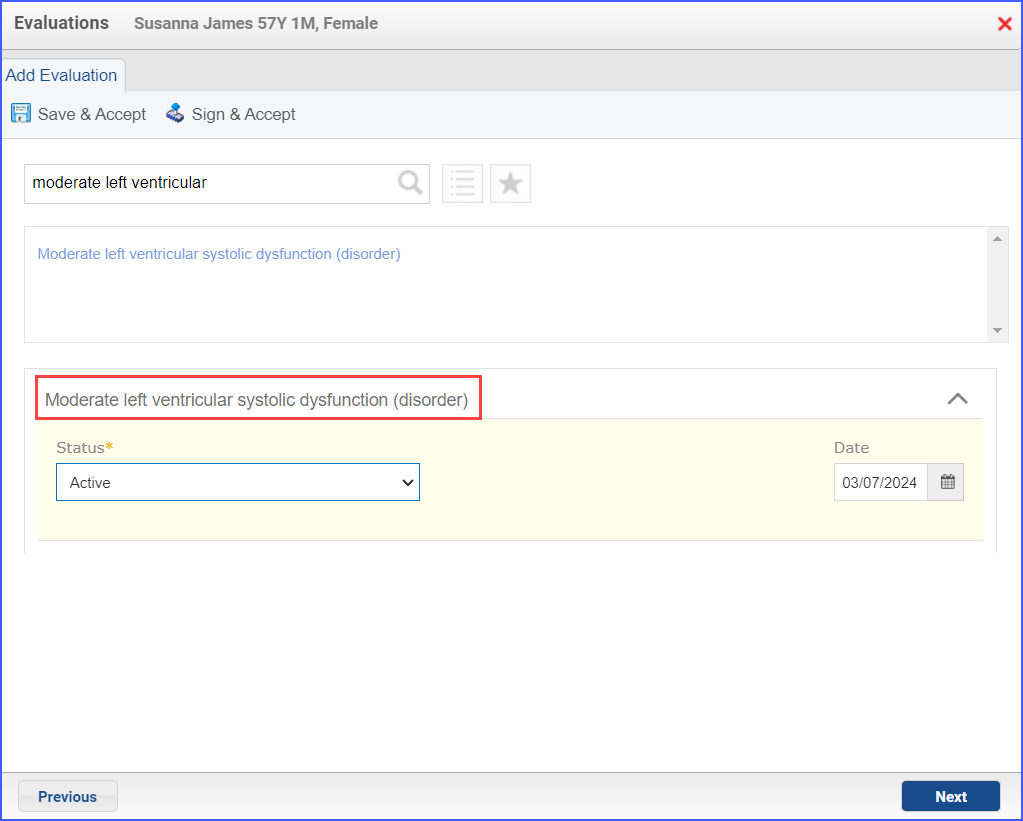
For Numerator:
- To order ACEI, ARB, or ARNI therapy for a patient, navigate to Patient > Provider Note > Prescription. Click ‘Add’ and search for the relevant medication. Enter the prescription details as needed and once done, click ‘Prescribe’.
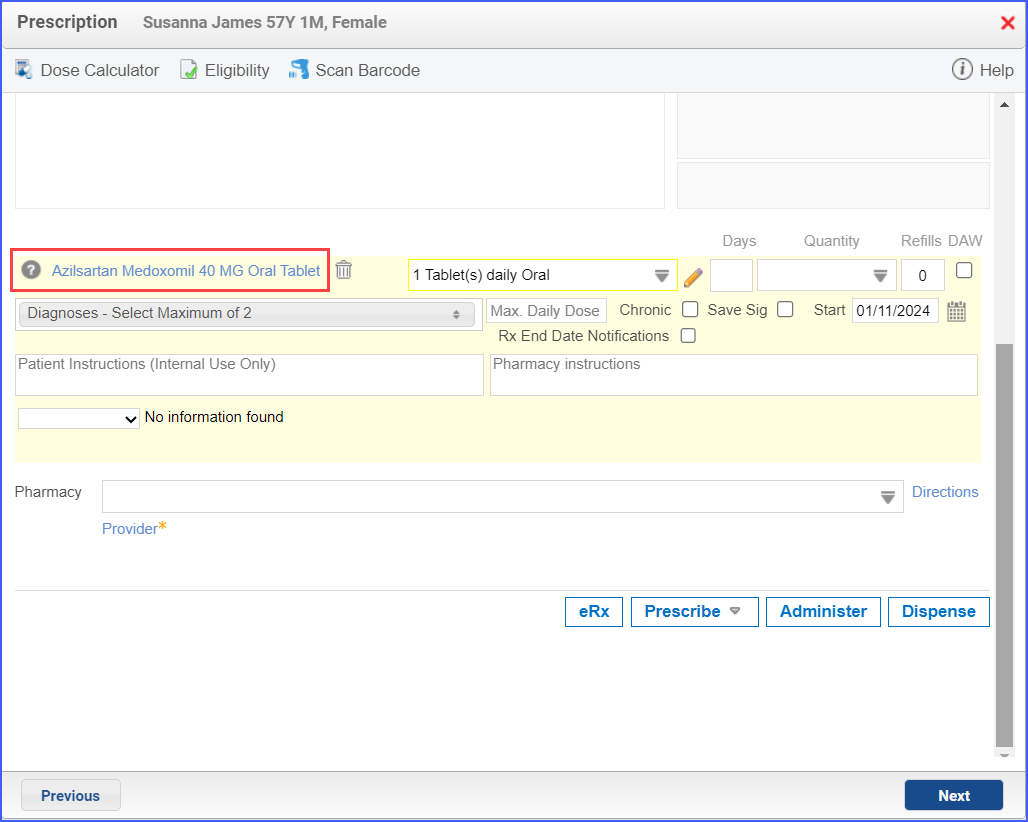
- To document active medication, use the workflow Patient > Provider Note > Medications. Click ‘Add’ and search for the relevant medication. Enter the medication details and click ‘Save’.
For Denominator Exceptions:
- To record ‘Pregnancy’ or ‘Renal Failure Due to ACEI’, use the workflow Patient > Provider Note > Diagnoses or Patient > Provider Note > Evaluations. Click ‘Add’ and search for the relevant diagnosis and input the diagnosis details. Once done, click ‘Save & Accept/Sign & Accept’ or ‘Save’ depending on the workflow.
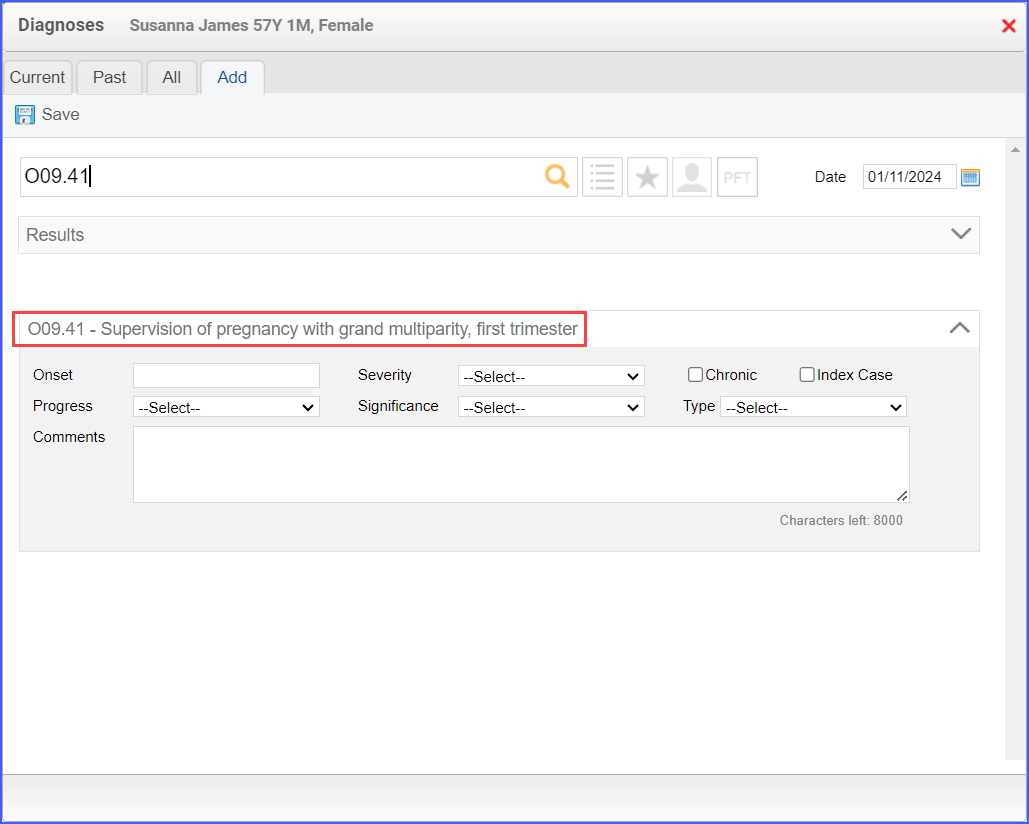
- To document a patient’s allergies or intolerance to ACEI or ARB therapy, head over to Patient > Provider Note > Allergies. Click ‘Add’ and search for the relevant allergy. Once done, click ‘Save’.
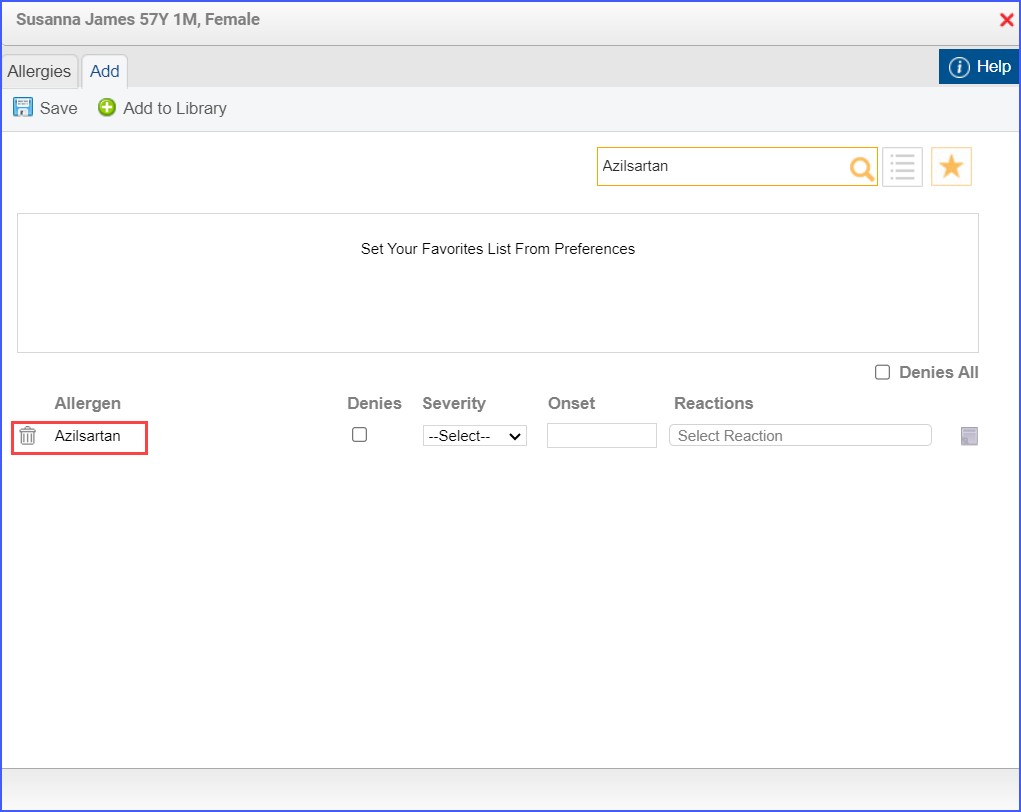
- The documentation of patient reasons for not prescribing therapy can be done via Patient > Provider Note > Medications > Current > Discontinue. Here, the reason for discontinuing an active medication is to be selected from the drop-down.
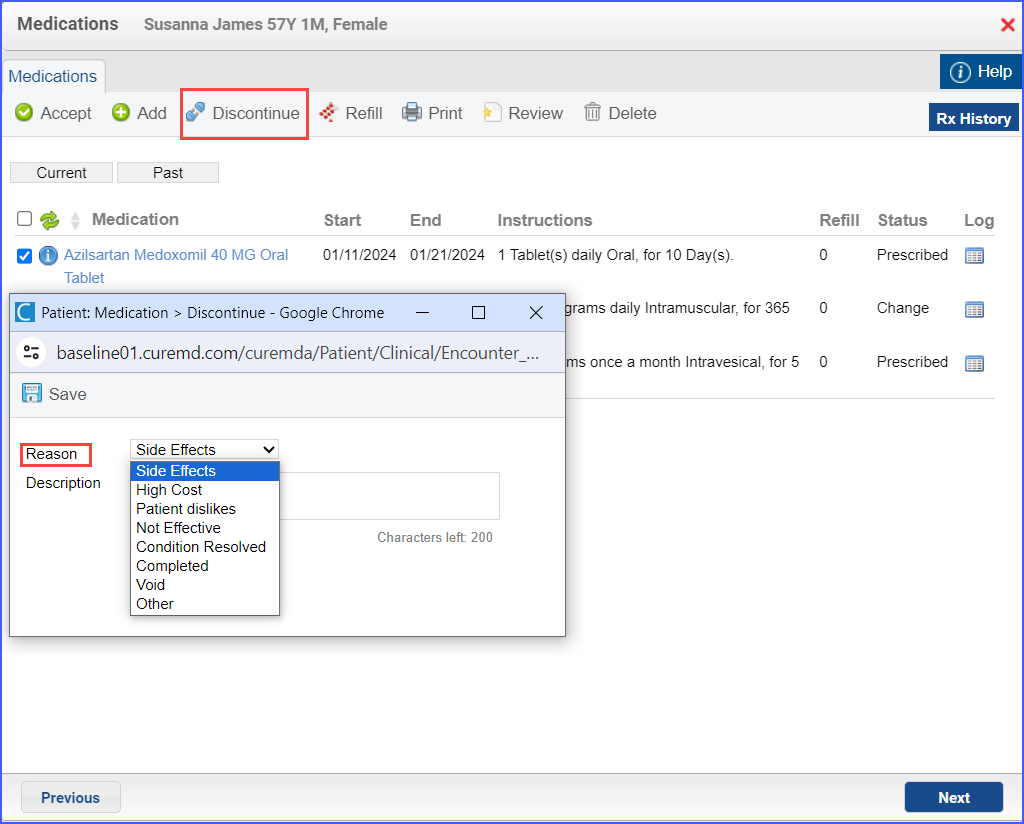
For Denominator Exclusions:
- To document a history of Heart Transplant or Left Ventricular Assist Device, navigate to Patient > Provider Note > Orders > Procedures. Click ‘Add’ and search for the relevant procedure. Once done, click ‘Save & Accept’ or ‘Sign & Accept’.
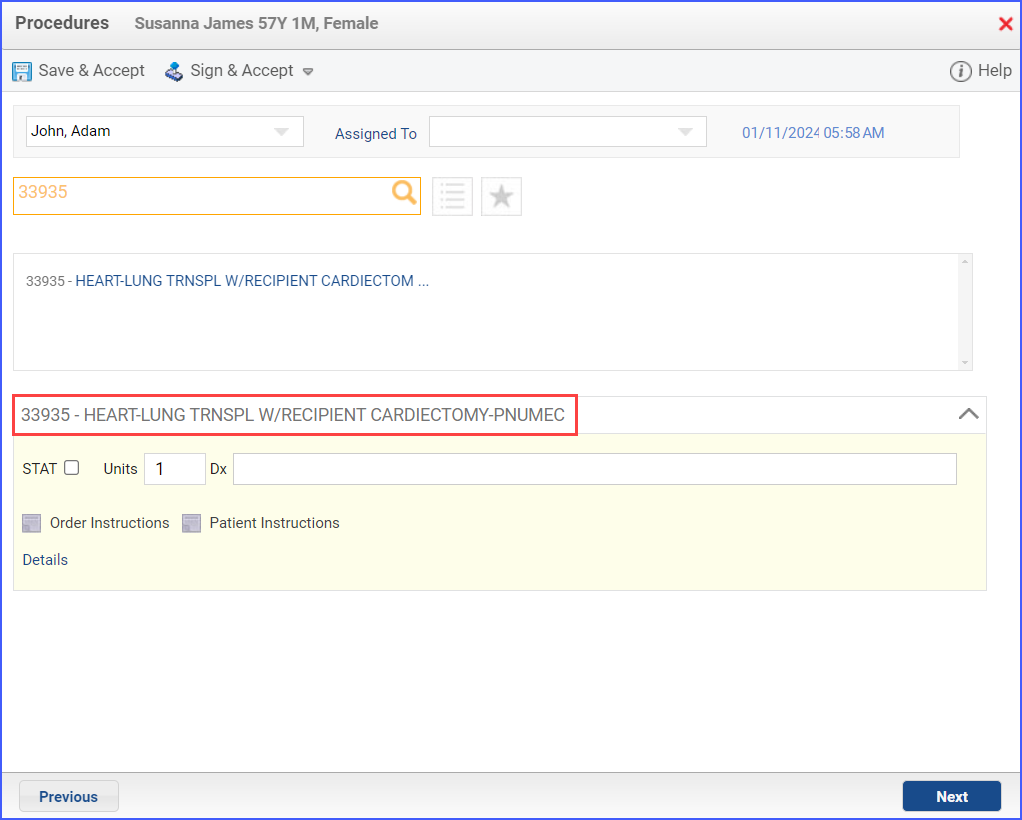
- Heart transplant complications can be recorded through Patient > Provider Note > Diagnoses.