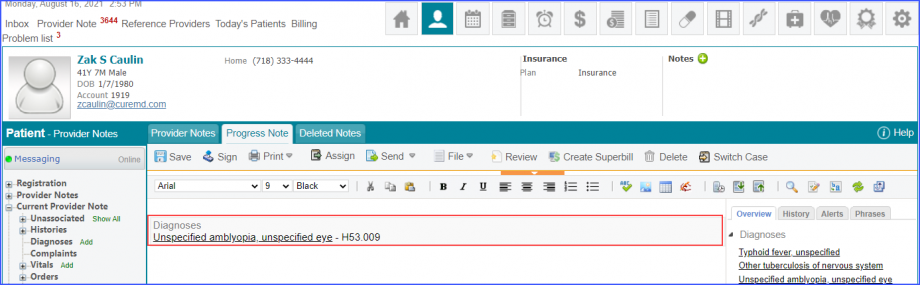CMS133v9 – Cataracts: 20/40 or Better Visual Acuity within 90 Days Following Cataract Surgery
| Cataracts: 20/40 or Better Visual Acuity within 90 Days Following Cataract Surgery | CMS133v9 | Percentage of cataract surgeries for patients aged 18 and older with a diagnosis of uncomplicated cataract and no significant ocular conditions impacting the visual outcome of surgery and had best-corrected visual acuity of 20/40 or better (distance or near) achieved in the operative eye within 90 days following the cataract surgery. |
|---|---|---|
| – DENOMINATOR
All cataract surgeries for patients aged 18 years and older who did not meet any exclusion criteria. – NUMERATOR Cataract surgeries with best-corrected visual acuity of 20/40 or better (distance or near) achieved in the operative eye within 90 days following cataract surgery. -DENOMINATOR EXCLUSION: Cataract surgeries in patients with significant ocular conditions impacting the visual outcome of surgery. |
||
| – APPLICATION WORKFLOW
For Denominator: Patients aged 18 years or older at the start of the measurement period with a ‘Cataract Surgery’ procedure performed during the measurement period. Additionally, cataract surgery procedure should start 93 days or more before the end of the measurement period. To record the procedure, navigate to Patient > Provider Notes > Orders > Procedure. Click ‘Add’ and search for the procedure. Add the procedure details and click on ‘Save & Accept’/hover over ‘Sign & Accept’. If the user hovers over ‘Sign & Accept’, then click ‘Complete’. The procedure is added to the provider note. 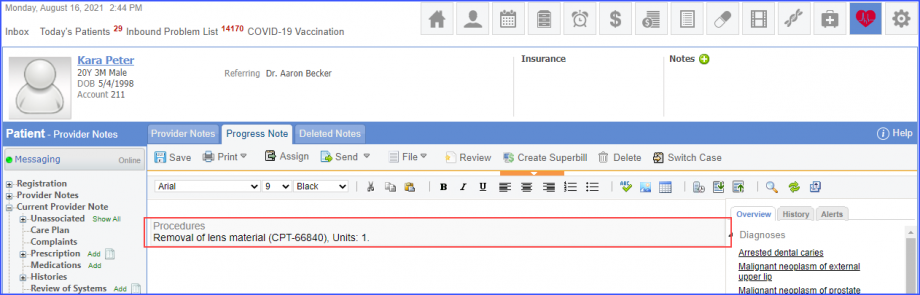 Note: Please ensure that the Procedure is present in the system. For this, navigate to Settings > Billing > Procedure. If the procedure is not added then, click on the ‘Add Procedure’ button. 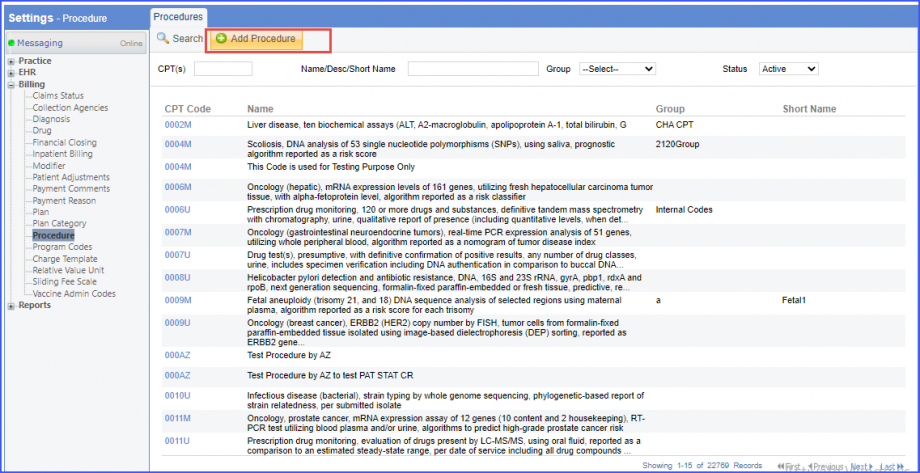 Here, enter the ‘Code’ and ‘Name’ of the Procedure. Once done, click on the ‘Save’ button. 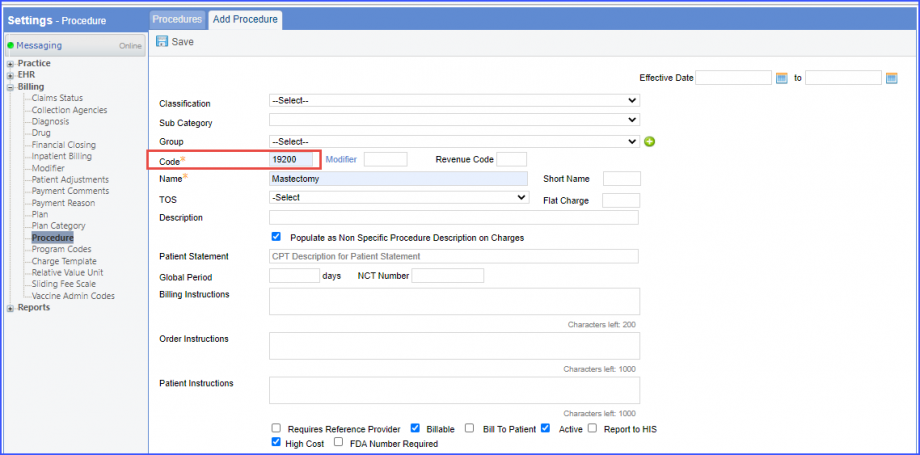 For Numerator: All Patients who had best-corrected visual acuity of 20/40 or better achieved within 90 days or less following cataract surgery are included in the numerator. To record the physical exam performed, navigate to Patient > Clinical > Evaluations. Click on ‘+ Evaluation’ and search for the physical exam. Select ‘Performed’ from the ‘Status’ drop-down and a result from the ‘Result’ dropdown. Then click ‘Save’ or ‘Sign’. 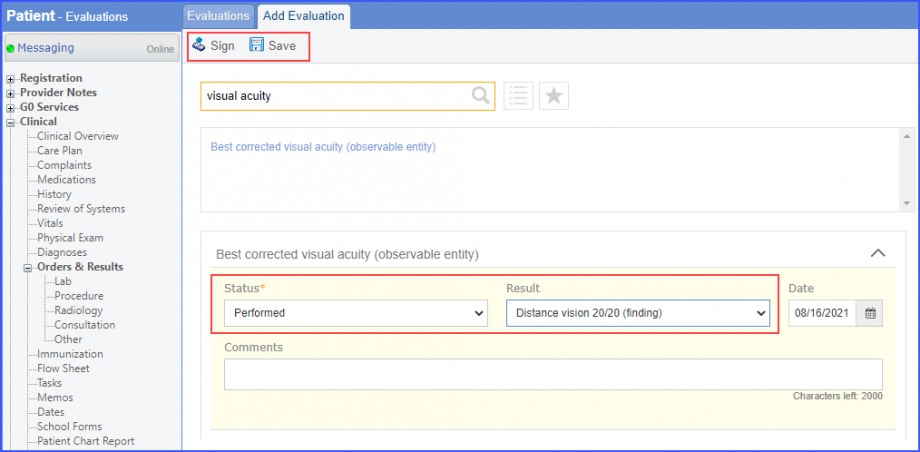 For Denominator Exclusion: Exclude patients with cataract surgery performed and with a diagnosis for significant ocular conditions impacting the visual outcome of the surgery. The ocular conditions should have been diagnosed before cataract surgery. To record the diagnosis, use the workflow Patient > Provider Note > Diagnoses, and click ‘Add’. Search for the diagnosis and add the diagnosis details. Then click ‘Save’. The diagnosis is added to the provider note.
|
||