Text To Pay Log
Follow the workflow mentioned above to land on the Text To Pay Log page.
Logs of all Text to Pay messages are displayed in the listing below the search filters.
Users have the option to search Text To Pay logs by using the following search filters:
- Last Name
- First Name
- Mobile No.
- Date From
- Date To
- Amount From
- Amount To
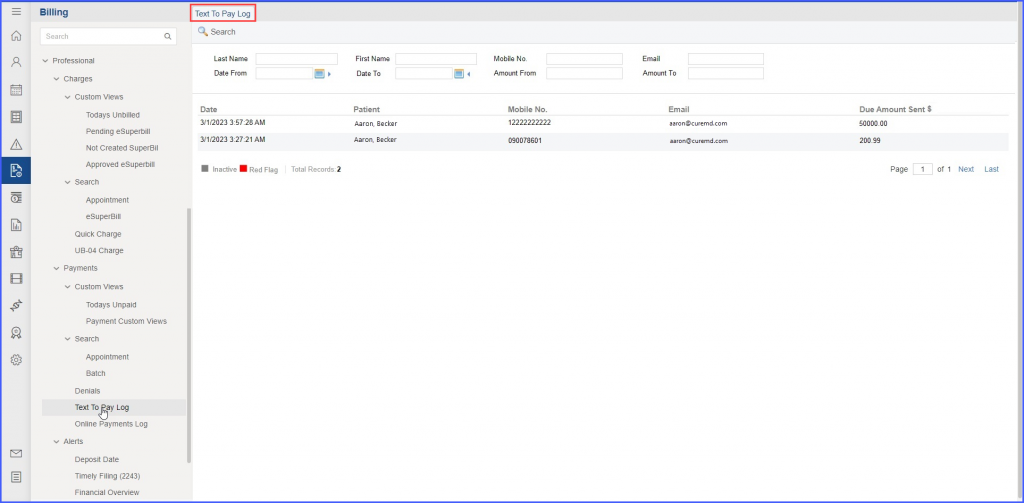
Users can exclude those patients from patient statements who have already received a ‘Text to Pay’ payment request.

As the user navigates through the Reports to Patient Statements, a checkbox saying, “Exclude patients to whom Text to Pay was sent in the last (Count Field) day(s)” is displayed. If the user enables this option and enters the number of days in the provided text field, and then hits the search button, the system does not include those patients in the results who have received ‘Text to Pay’ in the last input days.
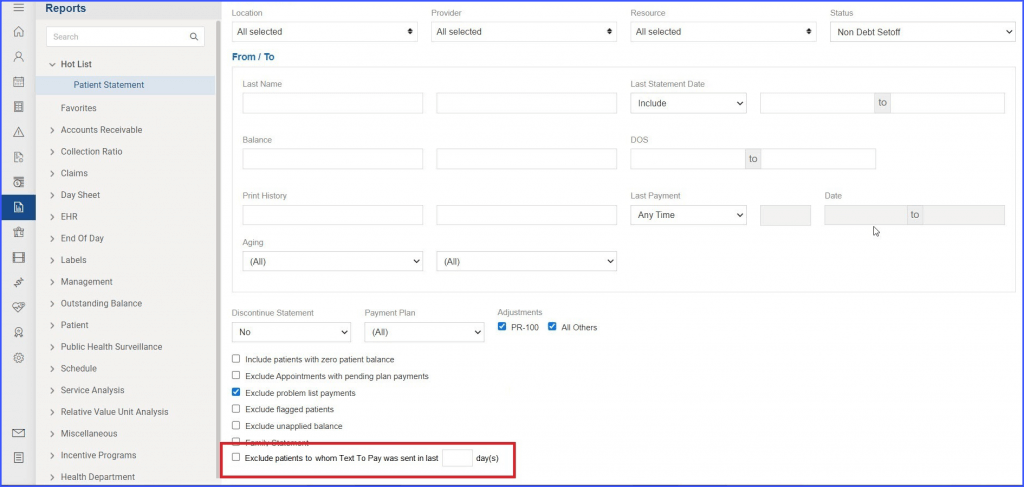
However, this checkbox is not enabled by default, meaning the user has control over when to use this feature.
