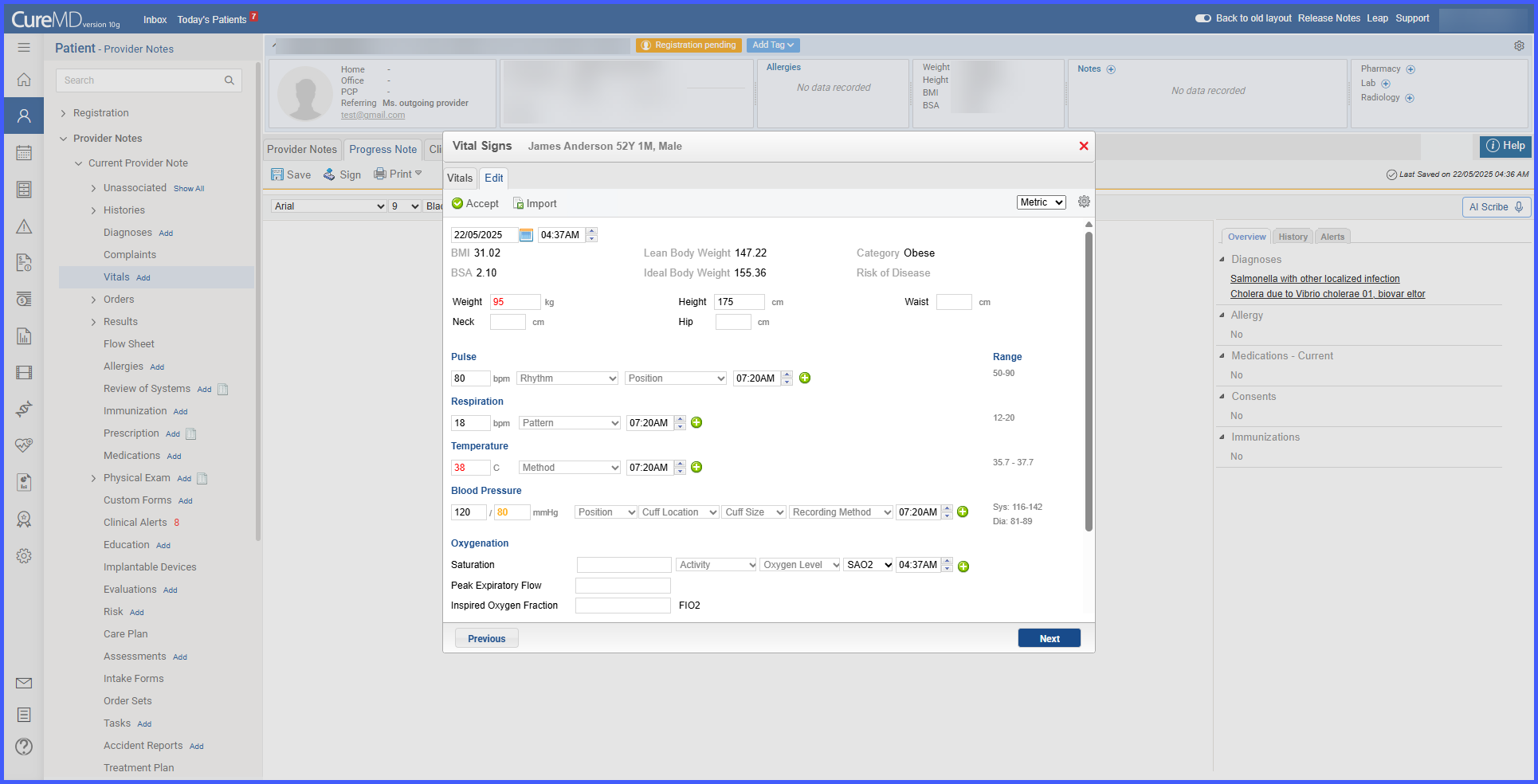Automatic Timestamp on Editing Vitals in Provider Note
What’s New?
With this enhancement in the CureMD application, the system now updates the date and time of imported vitals entries based on user interaction within the Provider Note > Vitals component:
-
Timestamp Update on Edit: When a user imports an existing vitals entry and modifies any value, clicking Accept will update the entry’s date and time to reflect the current time of the Provider Note.
-
Original Timestamp Retained if Unedited: If the user imports the vitals entry and does not make any changes before accepting, the original date and time remain unchanged.
-
No Change on Unsaved Edits: If the user makes changes but does not save them by clicking Accept, the timestamp is not affected.
How This Benefits You
Improved Accuracy – Ensures that edited vitals reflect the correct time of documentation within the context of the Provider Note.
Preserves Original Data – Prevents unintentional timestamp changes when no edits are made, maintaining data integrity.
Streamlined Workflow – Automatically handles timestamp updates without requiring manual entry or additional steps.
Workflow Affected
-
Patient > Provider Note > Vitals
When navigating to the Vitals section from within a Provider Note, users can import existing entries. Any edits made to these entries, once accepted, will trigger a timestamp update aligned with the Provider Note’s current time. This ensures clinical documentation stays both accurate and contextually aligned. If no changes are made, the vitals entry keeps its original timestamp, maintaining historical accuracy.