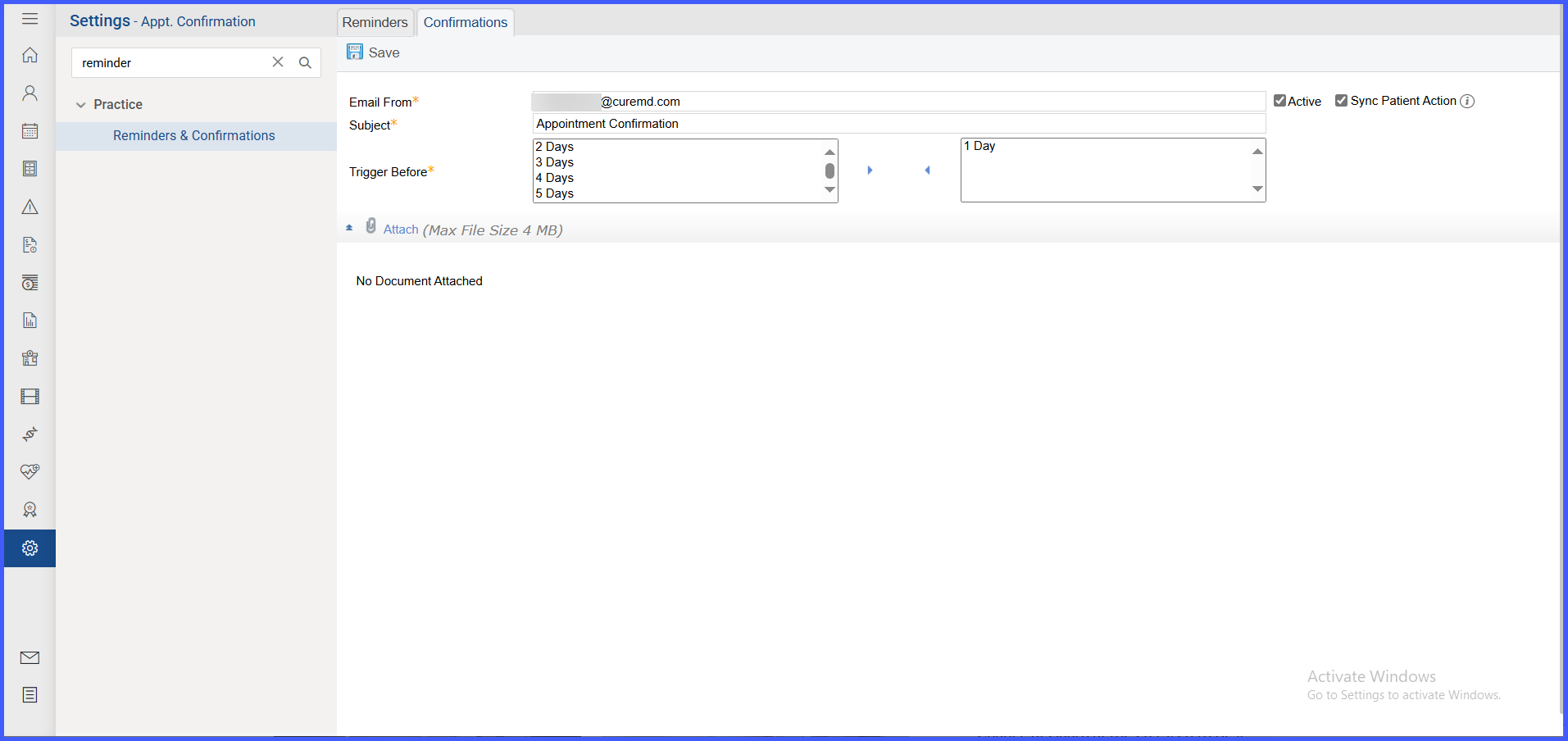Automatic Synchronization of Patient Email Confirmations
In the Reminders & Confirmation section under Confirmation Settings, a new setting labeled “Sync Patient Action” is available. When enabled, any appointment cancellations or confirmations submitted by patients via the email confirmation link are automatically updated in the scheduler without requiring manual intervention.
If this setting is not enabled, patient responses to email appointment confirmations remain in the Appointment Confirmation queue for manual review and processing by the practice. The scheduler is not updated until the response is manually handled. An info icon is displayed next to the setting, and when hovered over, it provides a tooltip stating, “Sync a patient’s confirmation/cancellation requests from the sent email with scheduled appointments.”
When the system automatically syncs a patient’s appointment confirmation or cancellation request from an email, a log entry is created with the timestamp, appointment reason, and any associated comments. The log follows the format:
Confirmed – Auto-synced on [Date Time] | Appointment Reason
Cancel – Auto-synced on [Date Time] | Appointment Reason