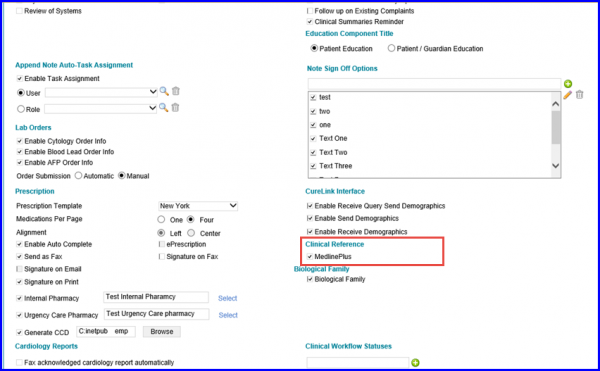How to Auto-attach Medline Plus Reference Material in Clinical Alerts?
Follow the workflow mentioned above to land on the EHR screen.
The system automatically generates relevant reference material for specified ‘Diagnosis’ and ‘Medication’. This reference material is provided by ‘MedlinePlus’.
In order to enable Clinical References from MedlinePlus, go to the ‘Clinical Reference’ section.
Enable the ‘MedlinePlus’ checkbox.