Enhanced Navigation in the Problem List Module
What’s New?
Now, when you navigate to Billing > Problem List and click on a Patient’s Name, a dropdown menu appears with the following options:
View Patient Demographics – Opens the Patient Demographics page in a new tab, retaining current functionality.
Navigate to Patient Profile – Opens the full Patient Module, providing seamless access to all patient-related information, including provider notes, charges, payments, and demographic details.
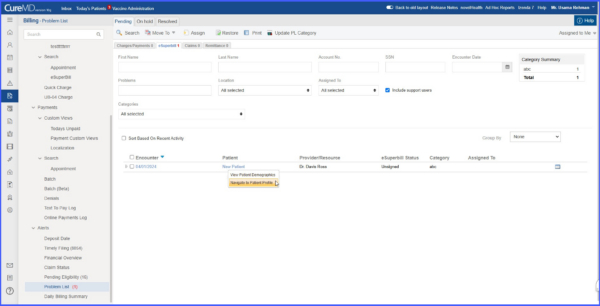
How This Benefits You
✅ Faster Access – Directly navigate to patient charts without needing to manually search for account details.
✅ Fewer Clicks – Reduces steps in retrieving patient information, streamlining workflows.
✅ Minimized Errors – Reduces the risk of selecting the wrong patient by eliminating extra search steps.
✅ Improved Efficiency – Makes it easier to review patient details and act without unnecessary navigation.
This update enhances your experience in the Problem List module, allowing for faster, more accurate access to patient records—helping you save time and improve accuracy in daily workflows.
