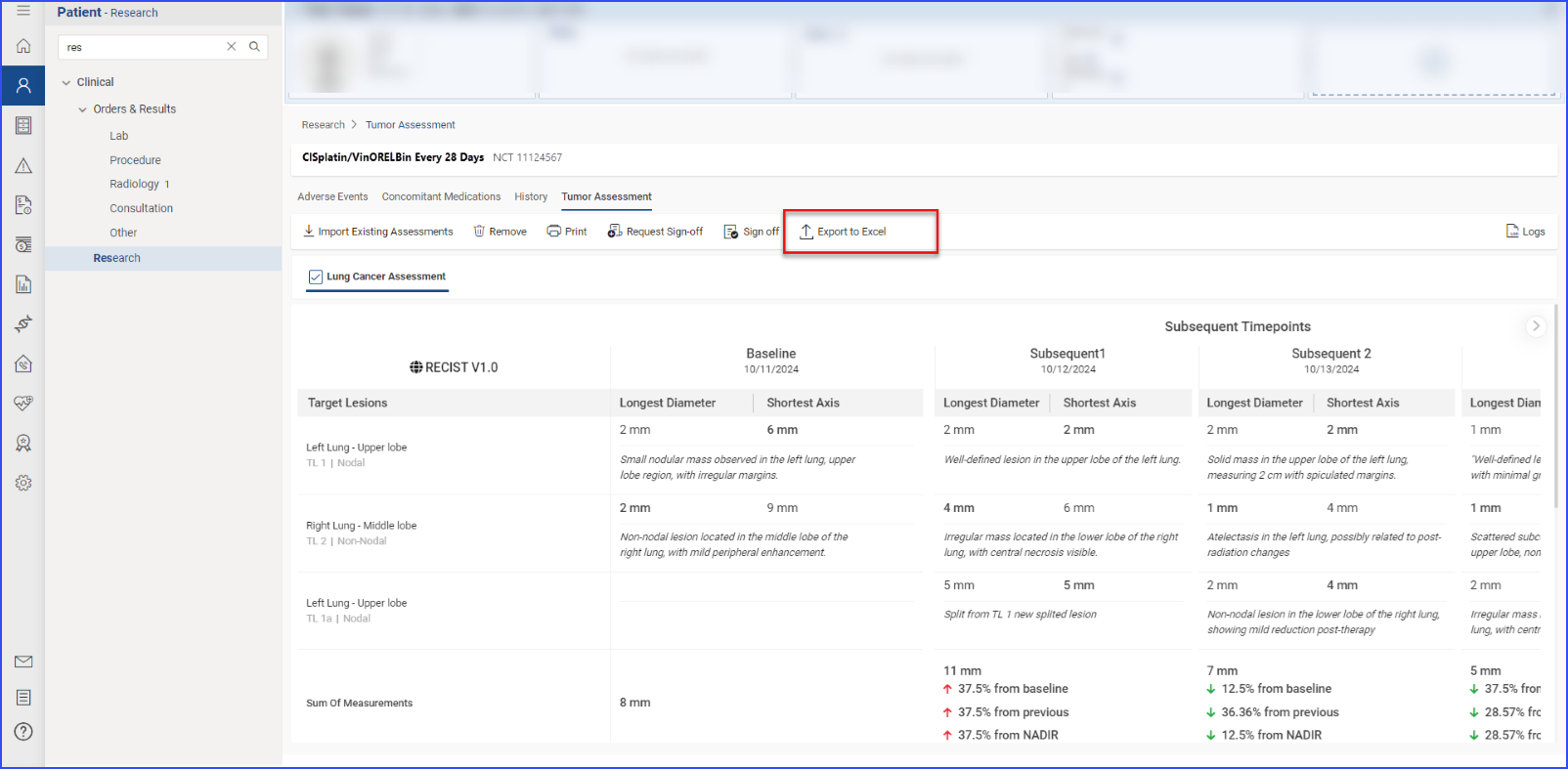How to Export Tumor Assessment Data to Excel?
- A “Export to Excel” button is available in the Tumor Assessment section.

- To export data, the user must first select the assessment(s) they wish to export.
- Upon clicking the “Export to Excel” button, the selected assessment(s) will be exported to an Excel file.
This functionality allows users to easily export tumor assessment data for further analysis or record-keeping.