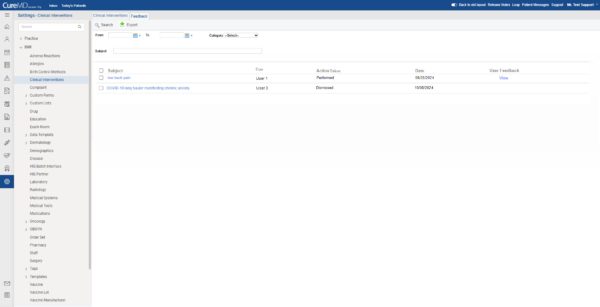Clinical Alerts Feedback Export Functionality
Follow the workflow to reach “Feedback” Page.![]()
To export the Clinical Alerts Feedback, the user selects the relevant alerts and clicks the ‘Export’ button to download a CSV file of the selected interventions. This export function allows users to efficiently track and analyze feedback across clinical scenarios, supporting a more streamlined workflow.