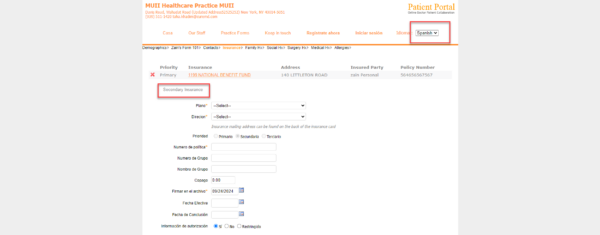Spanish Language Support for Patient Portal Login
When a user navigates to the patient portal and selects Spanish from the language dropdown, the login page translates specific fields and buttons to Spanish, including labels like “Username,” “Password,” “Submit,” and options such as “Forgot Username or Password?” and “Register Now.” The translation applies only to designated static fields, with non-static data remaining in the original setup language. Once Spanish is selected, the system retains this preference across the patient portal, ensuring that if a user navigates to the “Register Now” page or other sections, the content remains in Spanish. For user convenience, this preference stays active for the duration of the session, allowing seamless interaction in the chosen language. Users will find Spanish translations for all relevant buttons and input fields on the login and registration pages, enhancing usability for Spanish-speaking patients throughout their portal experience.