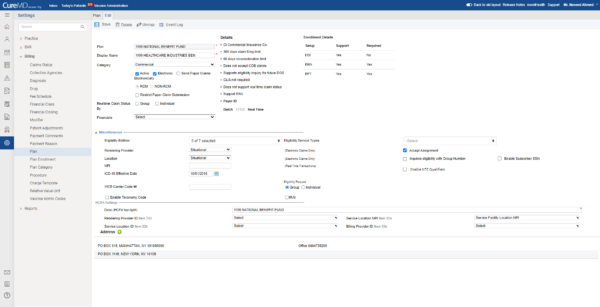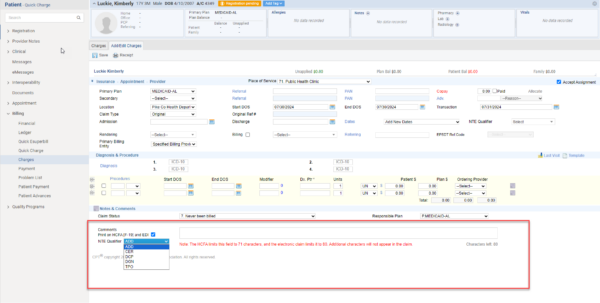Enabling NTE Qualifiers in Plan Detail and Charge Workflow
In the plan detail section, users can now enable NTE qualifiers by checking the “Enable NTE Qualifiers” checkbox, which is unchecked by default. This setting allows users to select different NTE qualifiers when generating EDI charges, ensuring that the appropriate qualifier is included in each submission. The checkbox is visible when the “Comment” checkbox is checked at the plan detail level. Changes to the “Enable NTE Qualifiers” checkbox are logged with the action, user, and date according to standard practices. 
During EDI charge creation, if the “Enable NTE Qualifiers” checkbox is checked, and the comment checkbox is checked at the charge level, a dropdown of NTE qualifiers is displayed after the comment section. The default selection in the dropdown is the “ADD” qualifier, but users can select other qualifiers as needed. Hovering over an NTE code in the dropdown displays a tooltip with the code description, providing additional guidance.