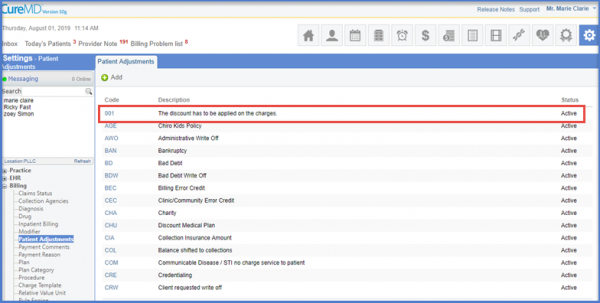How to Add a Patient Adjustment?
Using the workflow, the user lands on the ‘Patient Adjustment’ page.
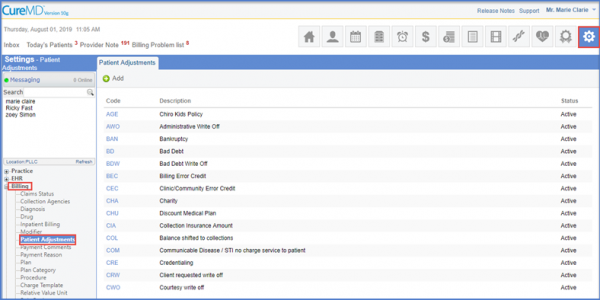
Click the ‘Add’ button located at the left top side of the action bar. Once done, a form appears where the respective Code and Description fields have to be filled in.
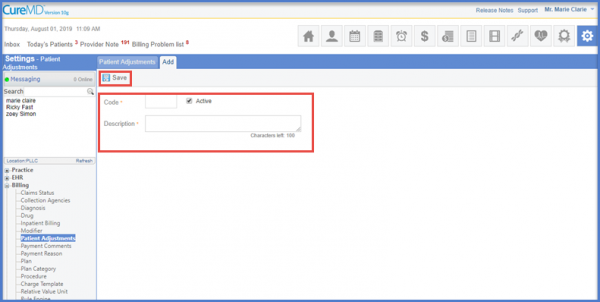
The Patient Adjustment records are displayed.