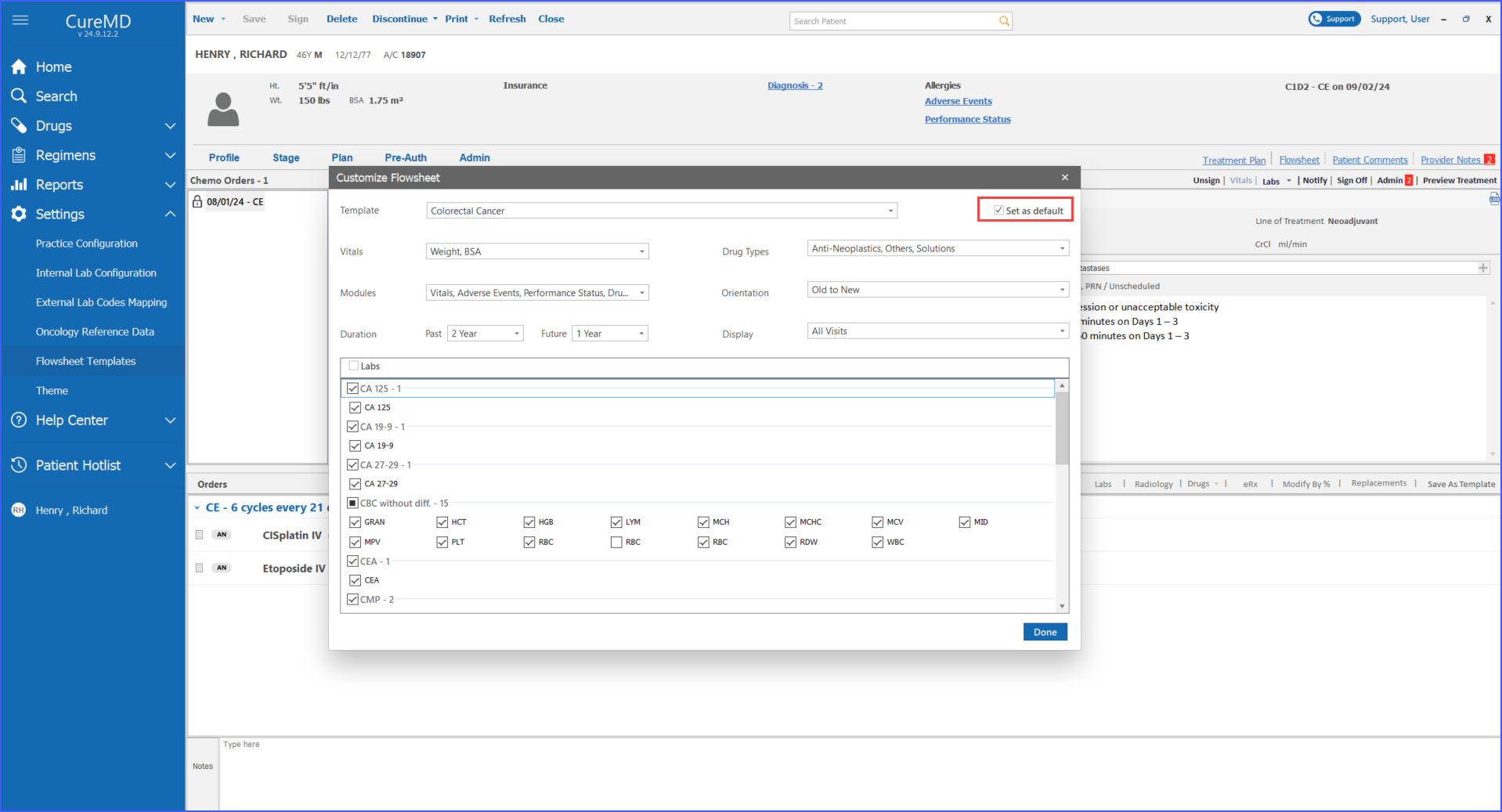How to Use the Chemo Flowsheet Import Functionality in the EMR?
The Chemo Flowsheet can be imported from the Oncology application and can be made part of a provider note. To use this feature, the user needs to allow Chemo Flowsheet permissions. Click Here to see how to enable permissions.
Open the ‘Chemo Flow Sheet’ screen using the above mentioned workflow.
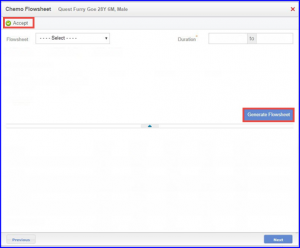
Upon selecting the flowsheet template or specifying the duration, the flowsheet criteria elements load in the upper section.
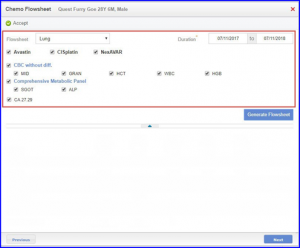
After finalizing the flowsheet criteria, user can generate the flowsheet by clicking on the “Generate Flowsheet” button.
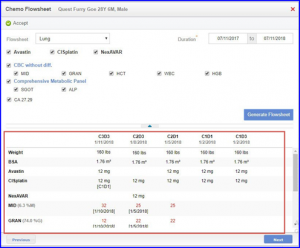
Clicking on the “Accept” button makes the flowsheet part of the provider note.
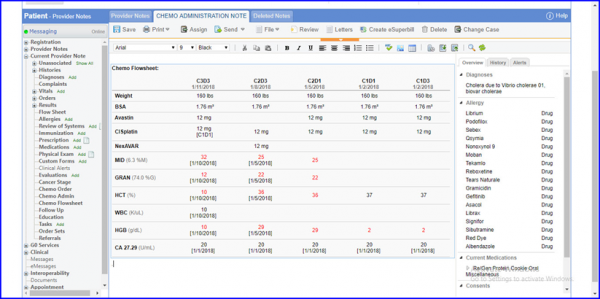
The flowsheet can be edited by clicking on the flowsheet section in the unsigned provider note. A different flowsheet can be created by changing the criteria and regenerating the flowsheet.
When a user selects a flowsheet template for a patient in the Chemotherapy Manager, the same template is automatically applied when accessing the patient’s flowsheet in the EHR. This eliminates the need for manual selection and ensures that users are working with the correct template across both systems. ![]()
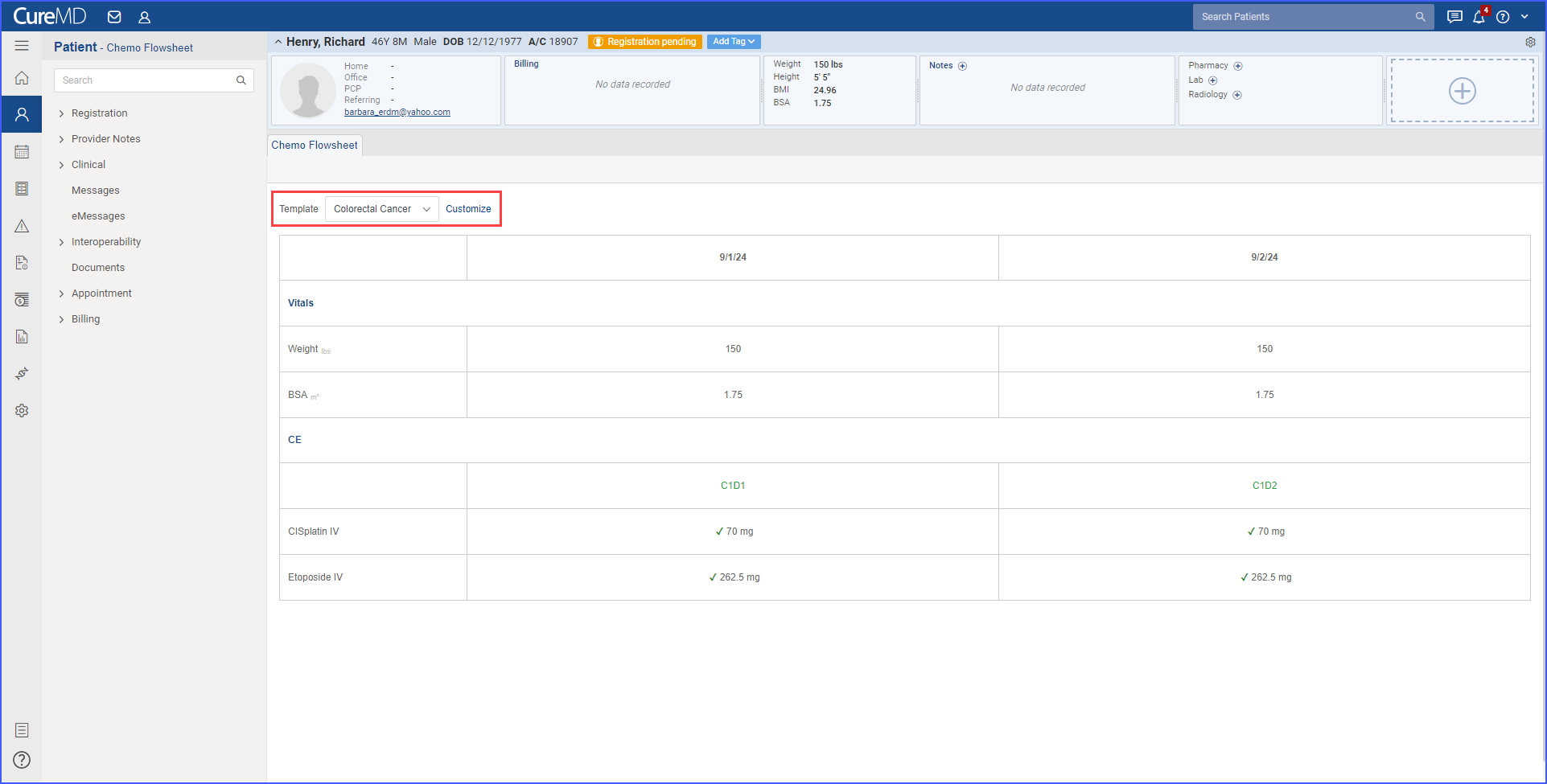
If no template is assigned to the patient in the Chemotherapy Manager, the system defaults to the practice-level template defined under Flowsheet Templates settings.