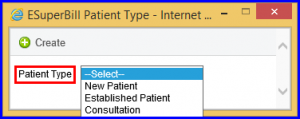How Patient Type is Determined?
The system selects the patient type automatically based on the note ‘Type’ selected by the user when creating the ‘Provider Note’.
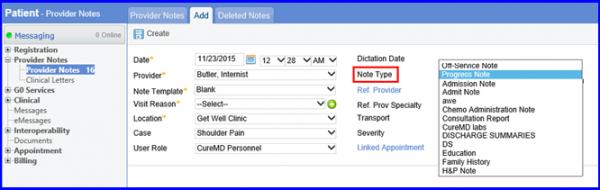
To read more about patient ‘Type’, click ‘Create Superbill’ while on the ‘Provider Note’ screen.
The ‘eSuperbill’ screen will be displayed.
Click ‘How E&M is calculated?’ To display the ‘Recommended E&M Code’.
Click on ‘How is Patient Type determined?’.
The ‘E&M Help’ window will pop-up displaying ‘Patient Type’ information.
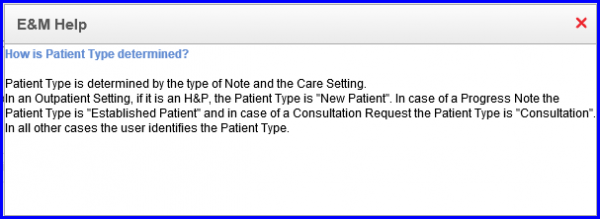
The system prompts user to select the patient type manually if they use a custom note template or a note type other than H&P, Progress note or consultation request while creating a provider note.
A pop-up message appears when user clicks on Create e-Superbill button on the provider note screen prompting to select the patient type manually.