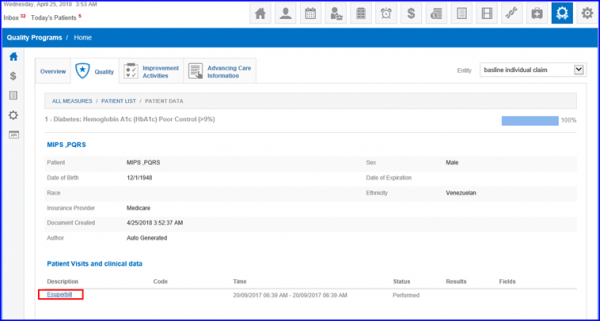How to Access Patients and eSuperbills from MIPS Dashboard?
Accessing Patients and eSuperbills from MIPS Dashboard enables Practice User(s) to edit a patient’s clinical information.
Upon navigating to Quality, select an entity and click on patient icon.
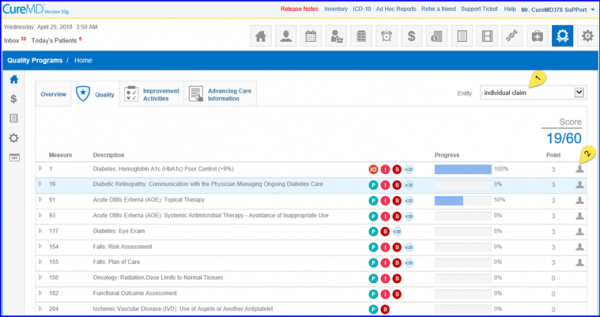
This action directs users towards Patient List.
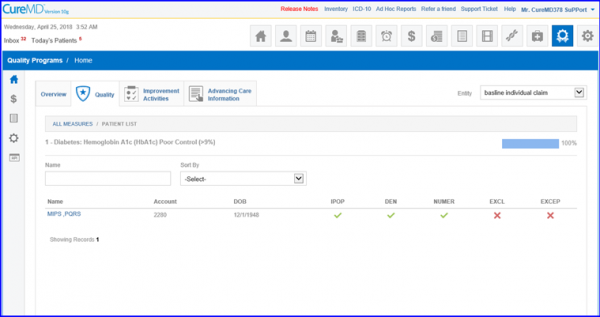
Providing users with the option to open Patient Demographics in a new window by clicking on clinical information.