Confidentality Setting for Patient Portal
To prevent confidential data from being shared on patient portal, user can simply enable Exclude Confidential Data checkbox from the settings.
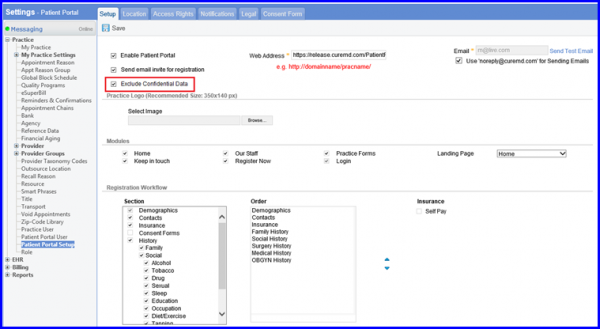 Patient Portal Setup
Patient Portal Setup
Click on the save button to save your changes.