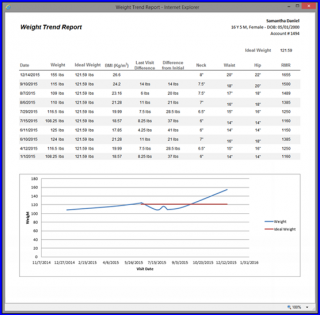How to View Weight Trend Report?
The ‘Weight Trend Report’ needs to be enabled to view.
To enable the ‘Weight Trend Report’, follow the following workflow to land on the ‘My Preferences-Patient’ tab. In the ‘Vitals’ section, enable the ‘Weight Trend’ checkbox. Once the necessary changes have been made, click ‘Save’.
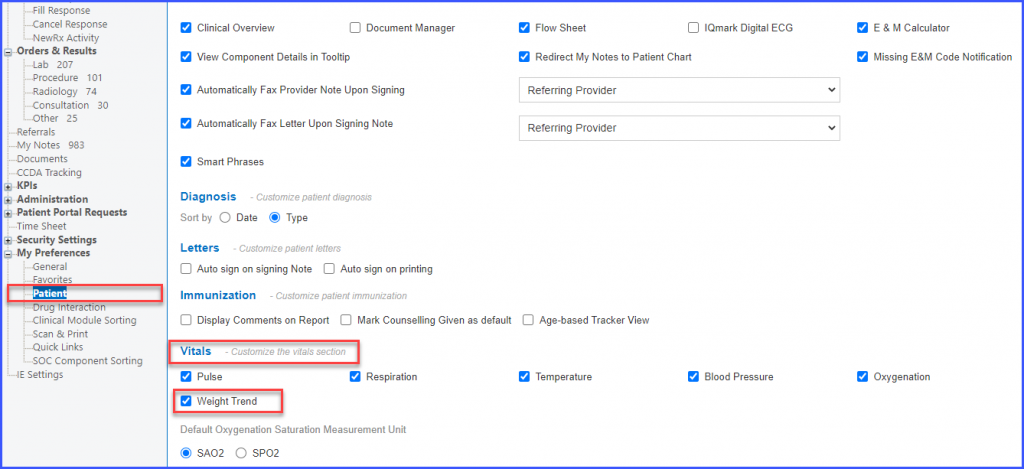
After the ‘Weight Trend Report’ is enabled, the ‘Weight Trend’ tab is displayed in the ‘Vitals’ section of the ‘Patient’ module.
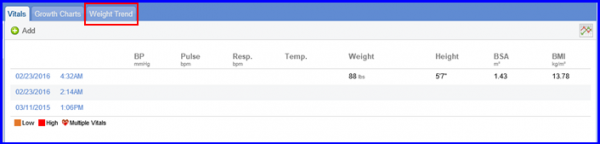
Click on the ‘Weight Trend’ tab to display the ‘Weight Trend Report’.
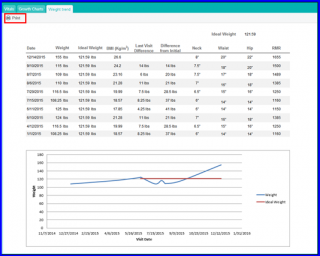
Weight Trend Report
To print the report, click on the ‘Print’ button.