How to Add a Practice Preferred NDC?
To add an NDC, user is required to open the settings menu from the main page and click on practice preferred NDCs.
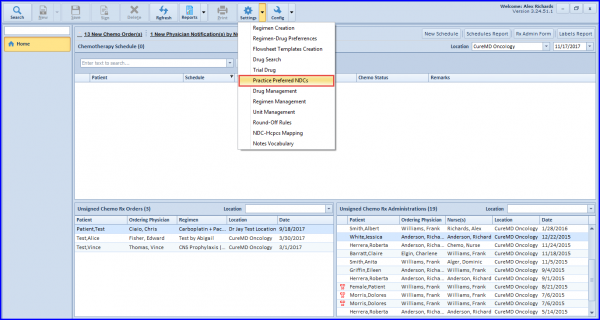
This will open a pop up screen titled Practice Preferred NDCs.
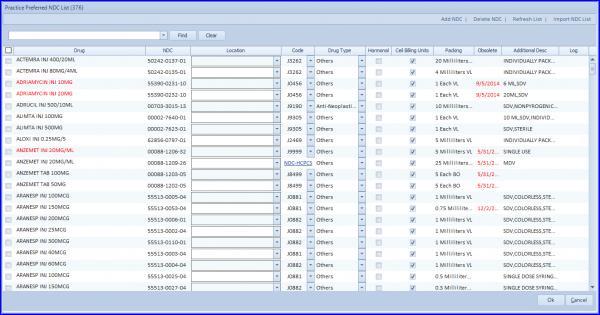
At the top right of the screen, user can see the “Add NDC” button which reveals the NDC search view window once clicked on.
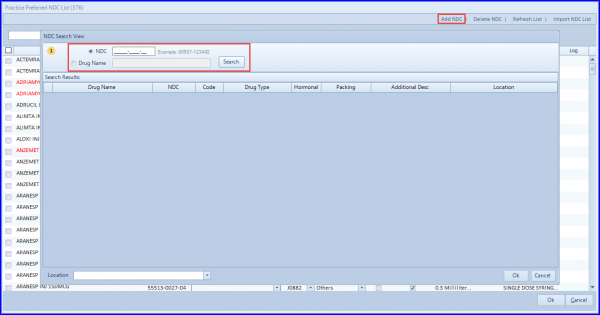
User needs to checkmark the drug that they want to include in the practice preferred NDC list and select the appropriate drug type drop down menu. Following this they need to click on Ok.
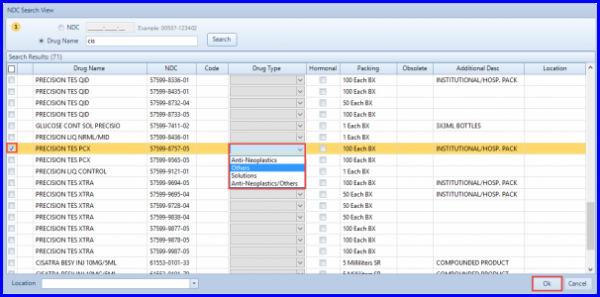
The window allows a user to search for drugs by name and by NDC.
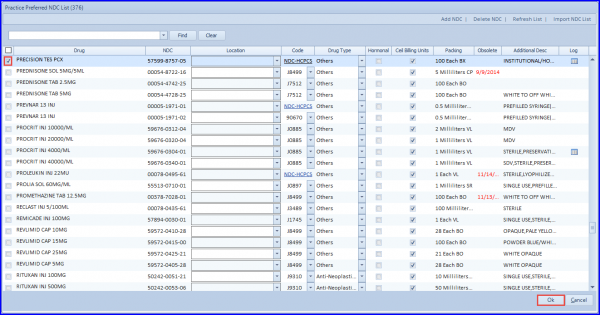
The selected drug will now appear in the Practice Preferred List of NDCs.
