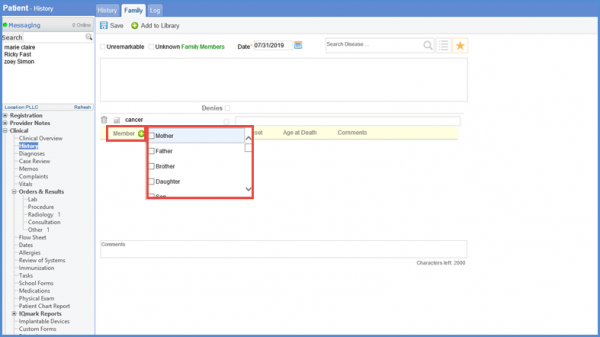What is Meant by Family History?
Follow the above mentioned workflow to land on ‘History’ tab. Click ‘Family’ hyperlink to add/edit patient’s family history.
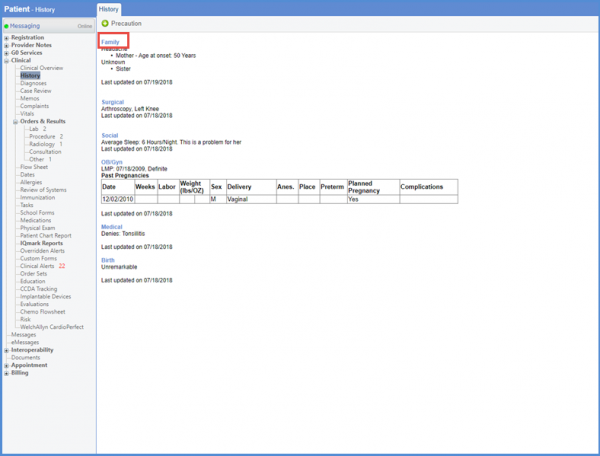
Doing so navigates the user to the ‘Family’ tab. Here, ‘Unremarkable’ checkbox can be checked if the patient has no significant family history.
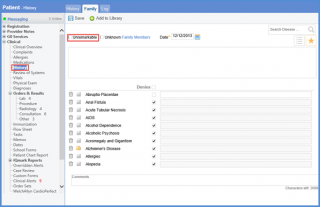
User can select the family members from the drop down menu by clicking the ‘Family Members’ hyperlink.
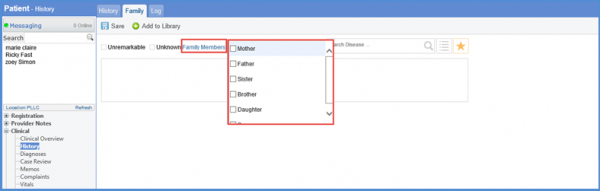
Upon clicking the add member icon, user can associate the selected disease with the particular member.