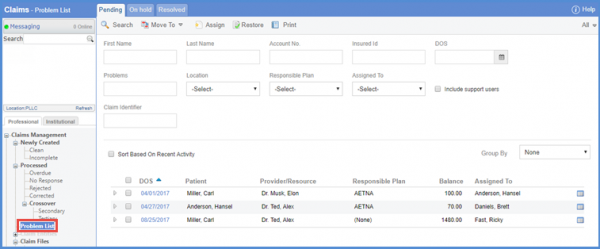How to Flag a Claim and Add it to the Problem List?
While managing claims, users have the option to flag a claim and add it to the problem list. This feature is usually used for claims that require research or have some other issue.
To add some claims to the Problem List, go to the Claims and click on Claims Management tab on the left side of the screen.
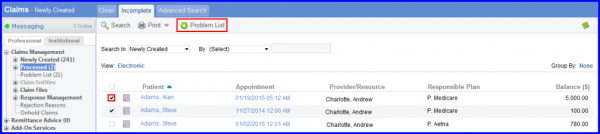
On this screen, select the claims that user wants to add to the problem list by clicking on the checkbox next to each claim.
Once selected, Click on ‘+Problem List’ button at the top of the window. A ‘Problem Description’ pop-up window is displayed.
Click on ‘Save’ button.
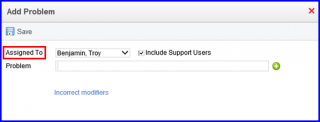
Users can assign the Problem List to another Practice user simultaneously while marking the Charge and moving it to the Problem List.
The user can view these claims in the ‘Problem List’ tab. To know how to view problem list, click here.