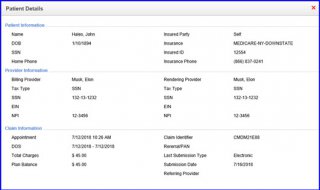How to Manage Unpaid Electronic Claims?
Processed claims allow the user to help better manage their unpaid electronic claims. It helps sort the claims into different folders based on the claim status.
Follow the workflow mentioned above to access the ‘Processed’ tab and click on ‘Overdue’.
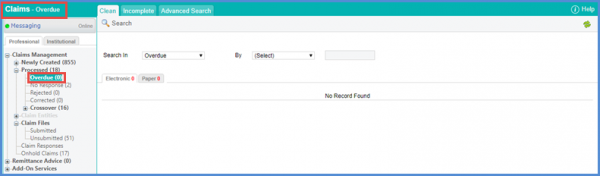
The Overdue folder shows claims that have not had any payment posted against them for more than 30 days.
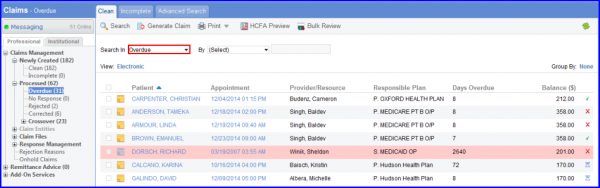
Clicking on the ‘Patient Name’ gives user an overview of the Patient, Provider’s ID and Submission information.