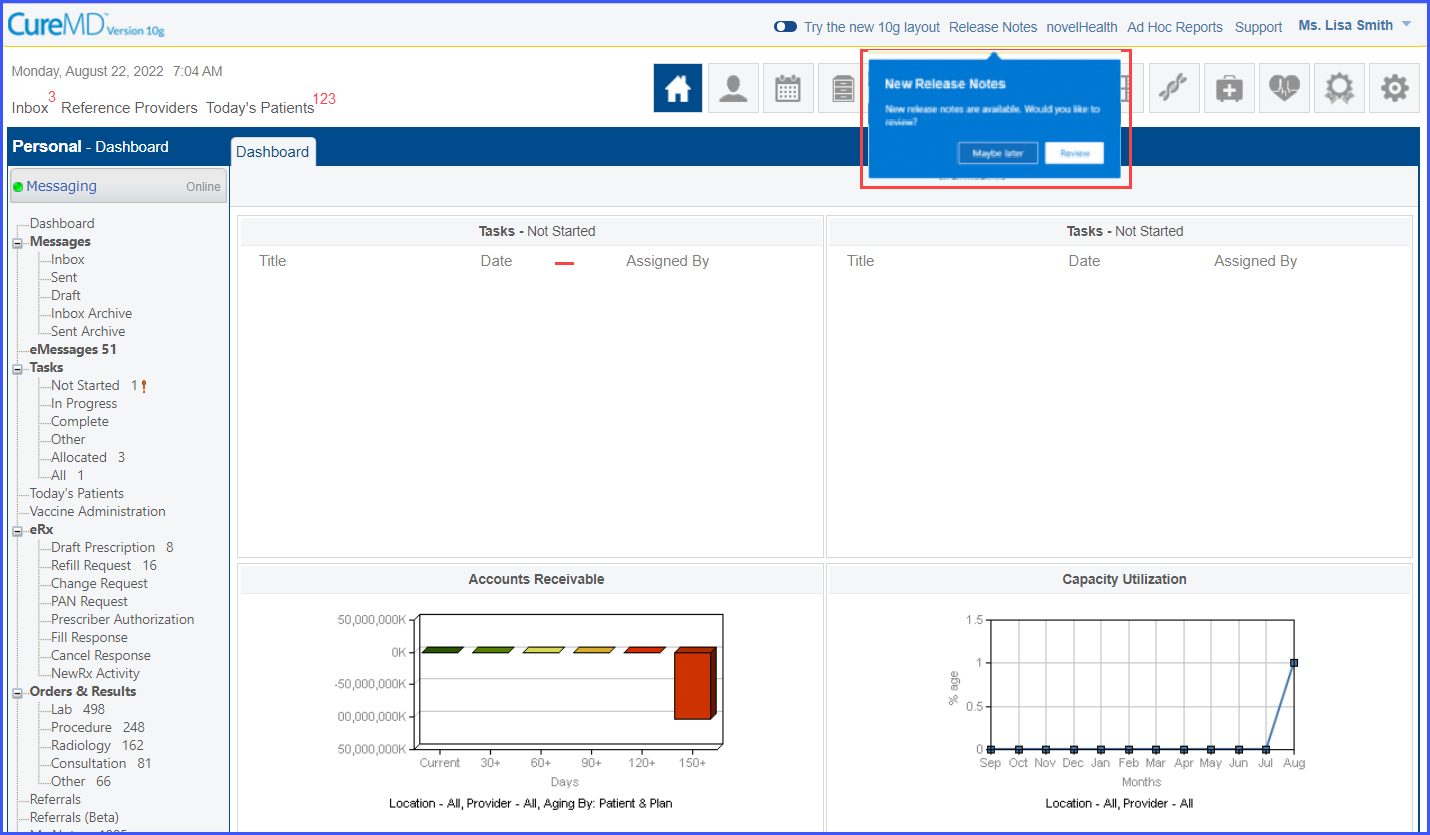What is a Dashboard?
The Dashboard is a customizable screen in the Personal module.
It allows users to quickly view important information.
Users can customize the Dashboard by using the drag and drop feature to arrange Messages, Documents, KPIs, Order & Results as well as My Notes.
The ‘Inbox’ link also displays the number counter for new messages in the user’s inbox (in red text).
If there are no messages, the counter is not displayed
The ‘Today’s Patients’ link displays the counter for number of patients scheduled for the day (in red text).
The counter is not displayed if there are no patients scheduled for the day.
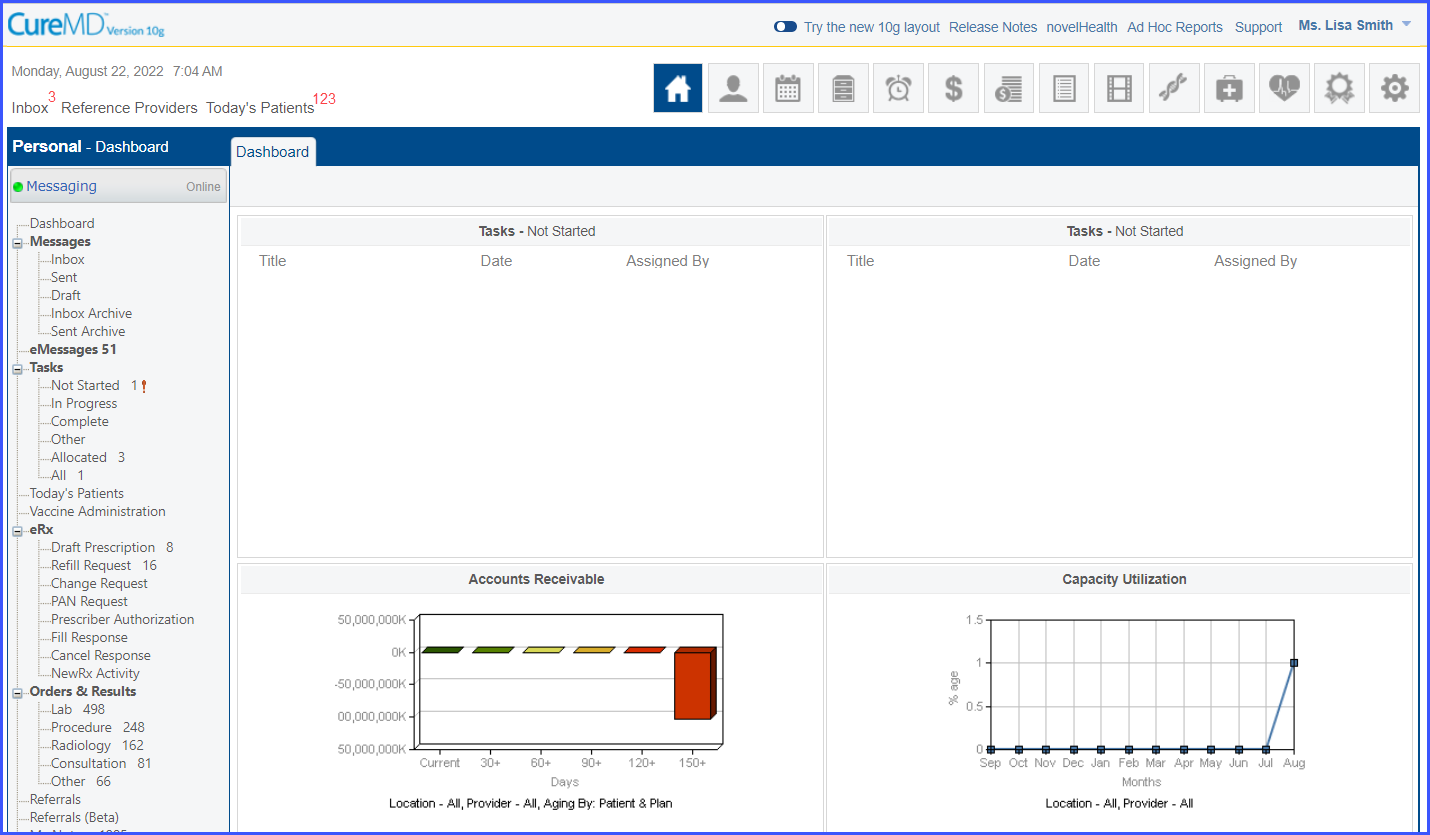
Users are notified through a popup whenever new Release Notes are published on Curewiki.
The ‘Release Notes’ button is highlighted and a popup with two options ‘Review’ and ‘Maybe Later’ is displayed.
Clicking ‘Review’ opens the Release Notes page for the user to review the new changes while clicking ‘Maybe Later’ collapses the popup.