What is an Applied/Unapplied Report?
This report presents an organized compilation of patients who have applied or unapplied balances to their account. It has a distinct Advances view, Applied view, and Summary view.
Follow the workflow mentioned above to land on the ‘Applied/Unapplied’ screen.
Users can search for the required patient with the search fields (not all the fields need to be filled completely).
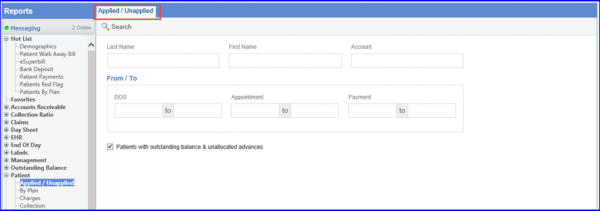
Once search results are displayed, enable the checkbox next to required ‘Patient Name’ and click on ‘Print’.
To include all patients on the report click ‘Print All’. To include only specific patients on the report, user can enable checkbox next to the required patient(s) and click ‘Print Selected’ button.
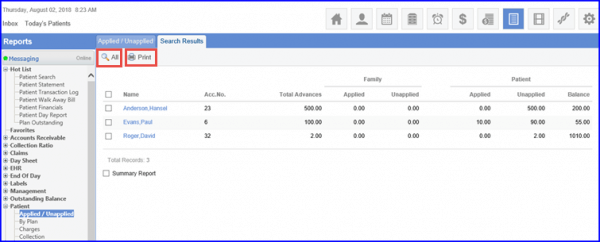
At the time of registering advance payment, users can save the breakdown of payments in the form of comments. The comments stored against advance payment auto-populates in the ‘Applied/Unapplied’ report and ‘Allocate Unapplied’ pop-up . This helps user in referring stored comments for the advance payments.
Once the Advance Payments report is generated, user can view the “Comment” label having comments which are entered at the time of registering an advance payment.
In case there is no comment stored, the Comment label is not displayed.
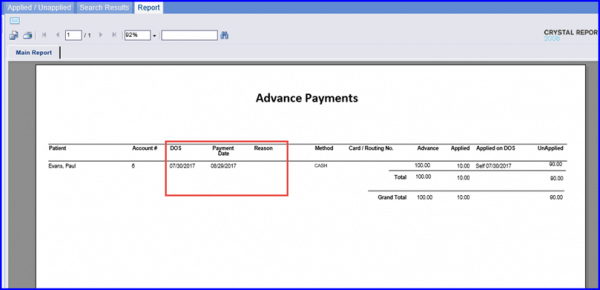
To view this feature in ‘Allocate Unapplied’ pop-up of the “Patient” Module, click here.
