How to Create a Patient’s Account on the Patient Portal from Patient Profile?
To create login from patient Profile:
•Login to your CureMD account and go to the Patient module.
•On this screen, on the left navigation panel, click on the desired patient’s Name.
•Now from the “Demographics” tab, hover your mouse pointer over the ‘Patient Portal’ option.
•A dropdown appears with the ‘Create Portal Login’ option. Click on it to proceed
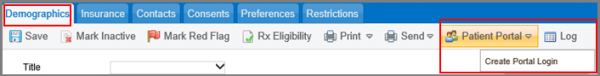
A popup is displayed where you need to enter the Username and click on the ‘Create’ button.
• A confirmation message is displayed to inform the user about successful sending.
• The login credentials are sent via email to the patient’s email address.
