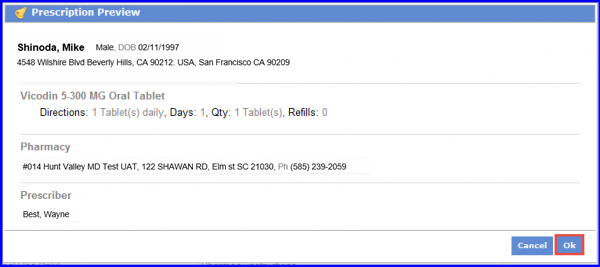How to ePrescribe a Controlled Substance?
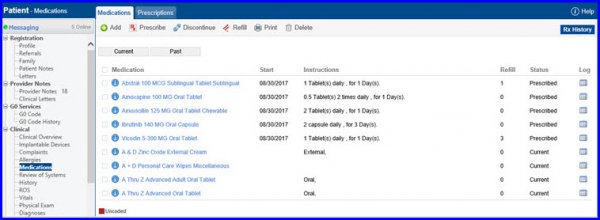
To e- prescribe a new controlled substance via ‘EPCS service’, the prescriber needs to select a drug and fulfill the following criteria:
•The drug should be a controlled substance
•Appropriate fields should be entered
•Only two Diagnosis can be selected for a prescription. The selected diagnosis are sent in eRx messages for SureScripts.
•The prescriber needs to ensure that the selected pharmacy that takes electronic substances has controlled substances written next to it
After documenting all the details, the prescriber needs to click on the ‘eRx’ button at the bottom of the screen.
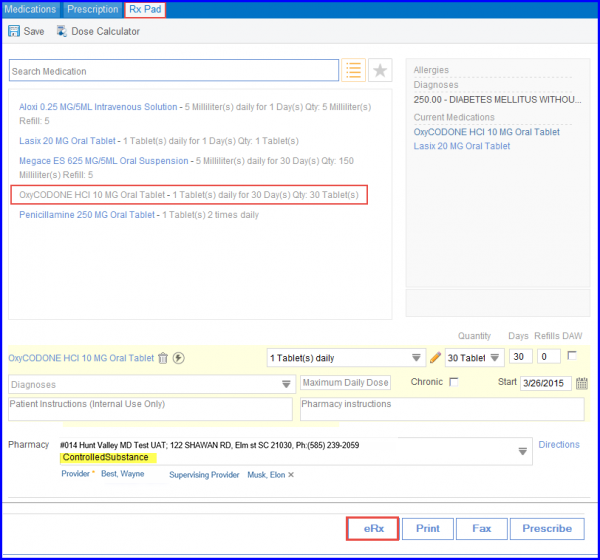
In case the ‘Controlled Substance’ tag (highlighted in yellow) does not appear in the ‘Pharmacy description’ on the Prescription screen, the prescriber can check by letting the mouse hover over the Pharmacy description. A tool tip will appear containing the pharmacy description with Controlled substance mentioned in the services.
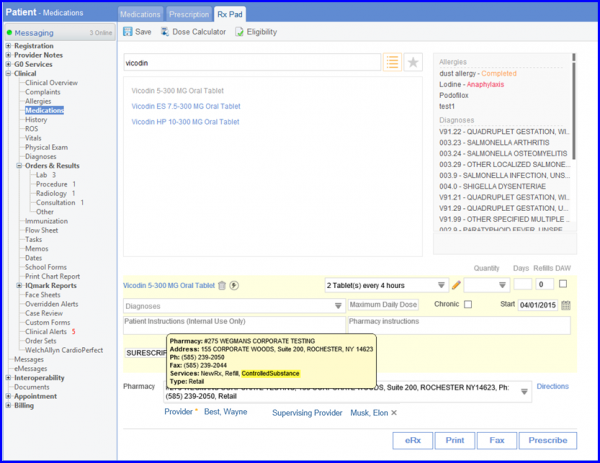
A prescription preview screen will appear; the prescriber needs to click ‘OK’ on it.