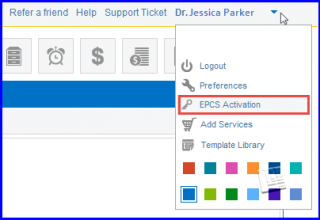How to Activate EPCS Dashboard for a Practice in CureMD’s Application?
Once the support staff has confirmed EPCS enrollment, the user will be able to see the EPCS activation option on the top right corner of the CureMD application screen. This will enable the ‘EPCS Dashboard’ on the CureMD application.