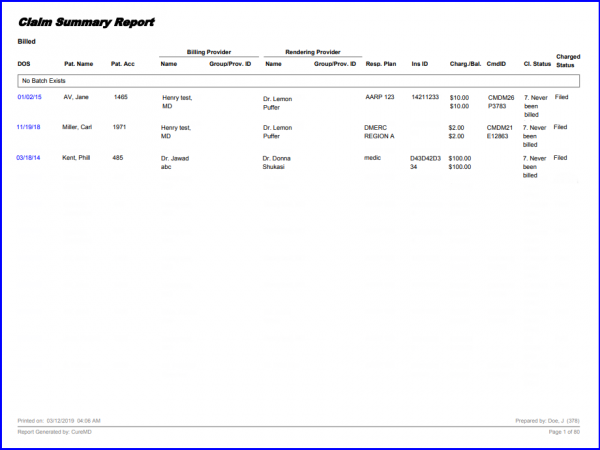What is a Claim Summary?
Claim Summary report provides a listing of all the claims printed during any print batch activity. The report provides a basic listing of fields which can be utilized to identify the claims.
To access Claim Summary Report, click “Claim Summary” on the menu.
After choosing desired search criteria, click ‘Search’ to extract the results meeting the entered search criteria.
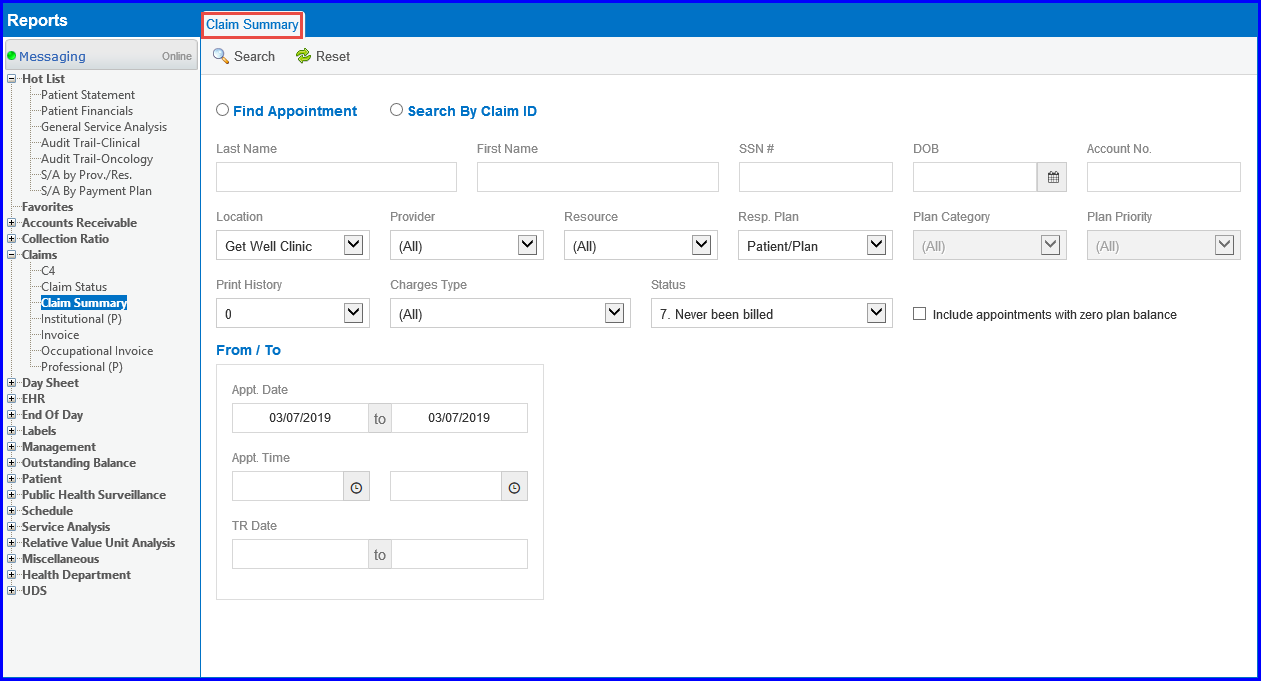
Select the patient by marking the checkbox against patient’s name. Click the print ‘Selected’ button to print the reports of selected patients. Or click print ‘All’ button to print reports of all patients.
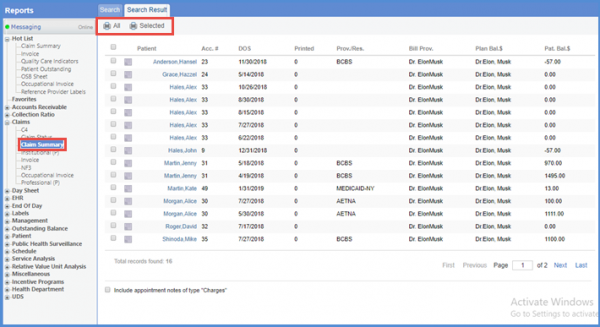
User can see the Patient’s Claim Summary Report.