What is a Professional Paper Claim?
Professional Paper claims are available in the application which can be sent to the respective payer using the standard HCFA-1500 (renamed as CMS-1500) outpatient claim form.
The data is pre-formatted to print on the pre-printed form in the relevant fields. HCFAs can be printed for those appointments which have already been charged.
Following the workflow mentioned above, click on ‘Professional (P’). ‘Professional’ tab is displayed.
On this screen, click on ‘Search’ button.
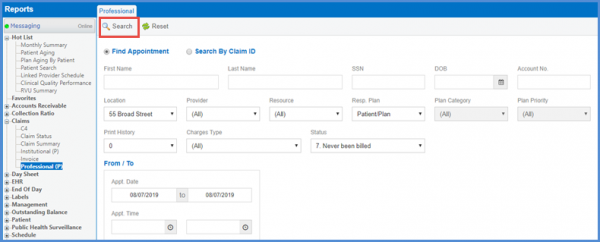
User can choose to view the report for all claims by clicking the ‘Print All’ Icon, or checkmark specific claims by clicking on the box next to each one of them.
Click on the ‘Print Selected’ icon. User can also click on the ‘Date-of-Service’ for any claim to simply view the report.
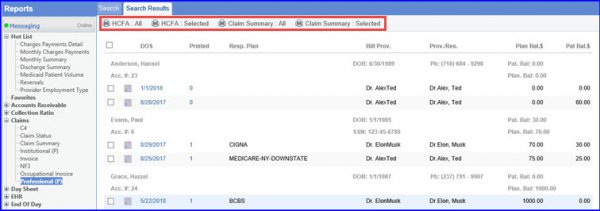
In order to print secondary paper claim user can follow these instructions:
- Location: All
- Provider: All
- Resp. Plan: Any – Please note that if user does not set this to “any”, it will not give user the option to choose the plan priority.
- Plan Priority: Secondary (or tertiary if needed)
- Print History: 0 (is for claims that have never been printed)
- Status: All – This will capture every charge out to secondary regardless of whether someone changed the status or not.
- Click ‘Search’.
- Click ‘Next to DOS’ to select all claims and click ‘HCFA – Print All’.
