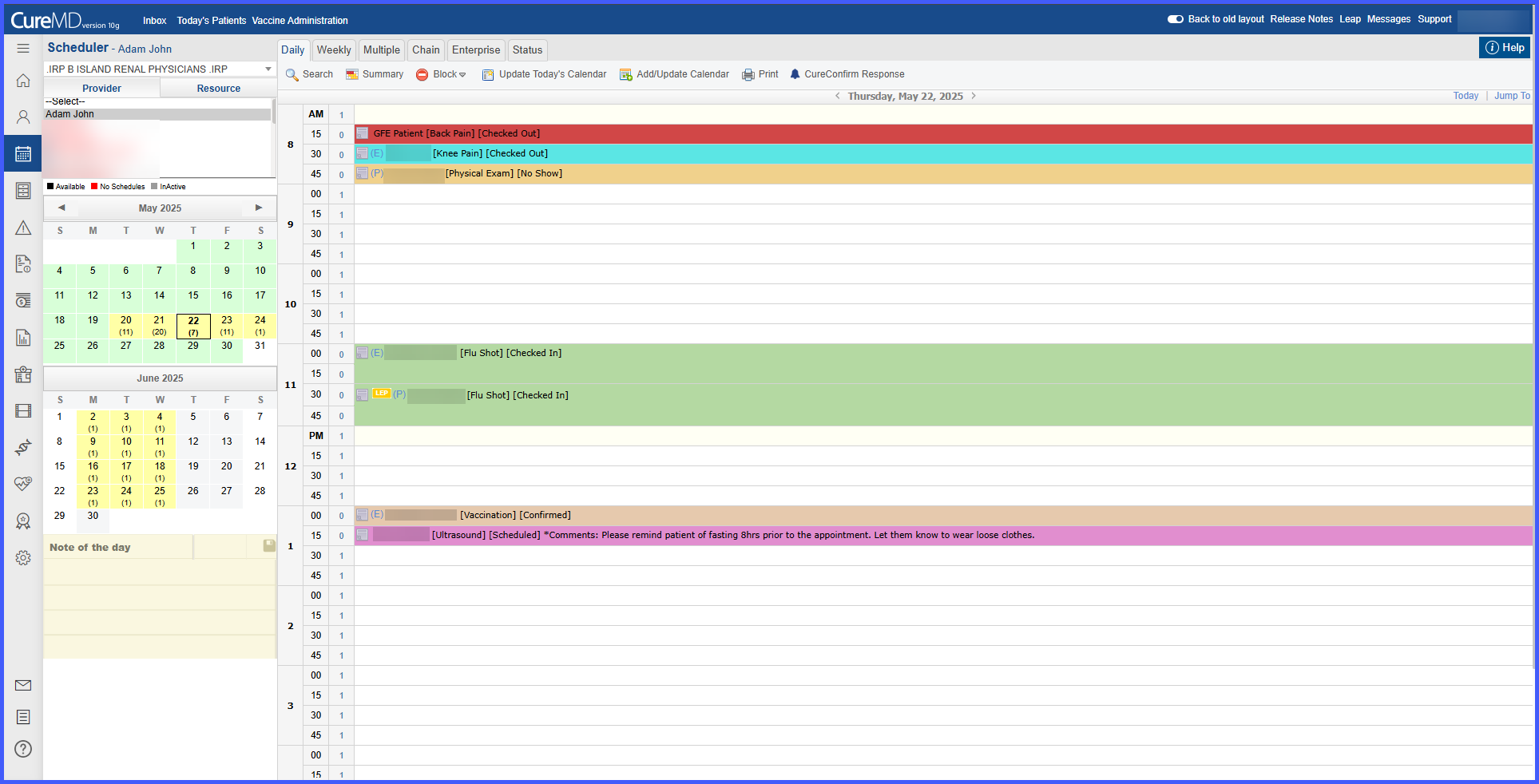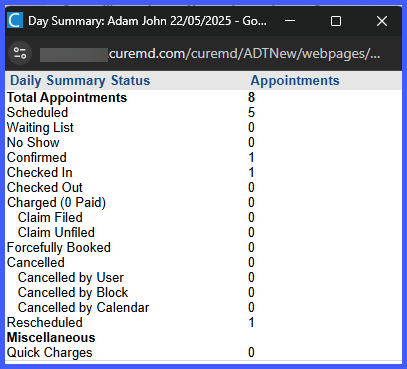Appointment Tile Coloring Based on Visit Reason in Scheduler Views
With this enhancement in the CureMD application, appointment tiles in the scheduler now reflect the color assigned to each Visit Reason when the reason-based coloring setting is enabled from Settings. This replaces the previous approach, which used appointment status for coloring.
-
Updated Tile Format: Each tile displays the visit reason first, followed by the appointment status in square brackets.
Example:[Flu Shot] [Scheduled] -
Scheduler Views Affected: The change applies across Daily, Weekly, Multi-View, and Chain View. Tiles will adopt the visit reason color consistently in all these views.
-
Enterprise View Exception: Due to limited horizontal space, appointment status does not appear directly on the tile. Instead, it becomes visible within the tooltip when hovered over.
-
Appointment Summary Behavior: When reason-based coloring is enabled, the Appointment Summary no longer uses background colors previously associated with appointment statuses, providing a cleaner visual layout.
How This Benefits You
Improved Visual Identification – Makes it easier to recognize appointment types at a glance based on visit reason colors.
Cleaner Interface – Reduces color clutter in views like Appointment Summary and Enterprise by shifting status information to tooltips or plain text.
Consistent Experience – Ensures uniform color logic across all scheduler views when the setting is active.
Workflows Affected
-
Scheduler > Daily View
-
Scheduler > Weekly View
-
Scheduler > Multi-View
-
Scheduler > Chain View
-
Scheduler > Enterprise View
-
Appointment Summary
To enable this functionality, navigate to Settings and turn on the reason-based coloring configuration. Once activated, all supported views will update appointment tiles to reflect visit reason colors, adjust status placement accordingly, and remove outdated status-based coloring from the Appointment Summary.