How to Force Book an Appointment for a Patient ?
Each appointment slot is limited to a certain number of appointments. The number of available appointments in a time slot is indicated by the number to the left of the time slot.
A Force Booking is made when a specific time slot is full (the number to the left is “0”) and a Patient needs to be scheduled regardless of the over-booking.
User clicks on the number in the booked time slot.
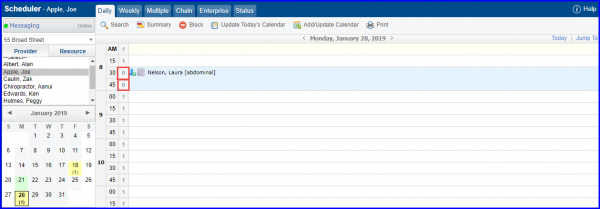
The “Book Appointment” window opens to setup the appointment.
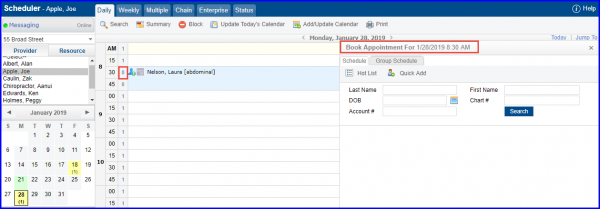
The scheduled appointment appears along with the already present appointment.

