Modification in Vaccine Billing – Prevent Billing for Older Vaccines
How to Enable This Setting
- Navigate to:
Settings > Practice > Practice Setting > EHR > General - Under the General section, locate the “Disable Old Vaccine Billing” checkbox.
- Select the checkbox and save the settings.

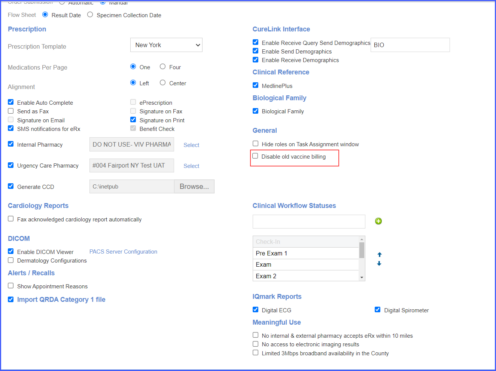
How This Works
- When this setting is enabled, only vaccines administered on the date of service will appear on eSuperbill, even if the provider imports all administered vaccines.
- Older vaccine administrations will no longer be included in the billing process, ensuring that only relevant charges are applied.
Key Benefits
✅ Prevents Incorrect Billing – Eliminates the risk of billing for past vaccine administrations.
✅ Saves Time – Reduces manual corrections and billing adjustments.
✅ Improves Compliance – Ensures accurate claim submissions aligned with service dates.
